The search (pcn.search) offers you a full text search within pcn.cockpit®. To get to pcn.search, click on the tile pcn.search in the home screen or on search in the menu bar.
Searched objects are
•PCN and their items from pcn.global®
•PCN and their items you purchased (pcn.store), including attachment documents
•your BOM with assemblies, internal parts and external parts (bom.admin)
•Workflows and tasks including attached documents, if your license contains the workflow module
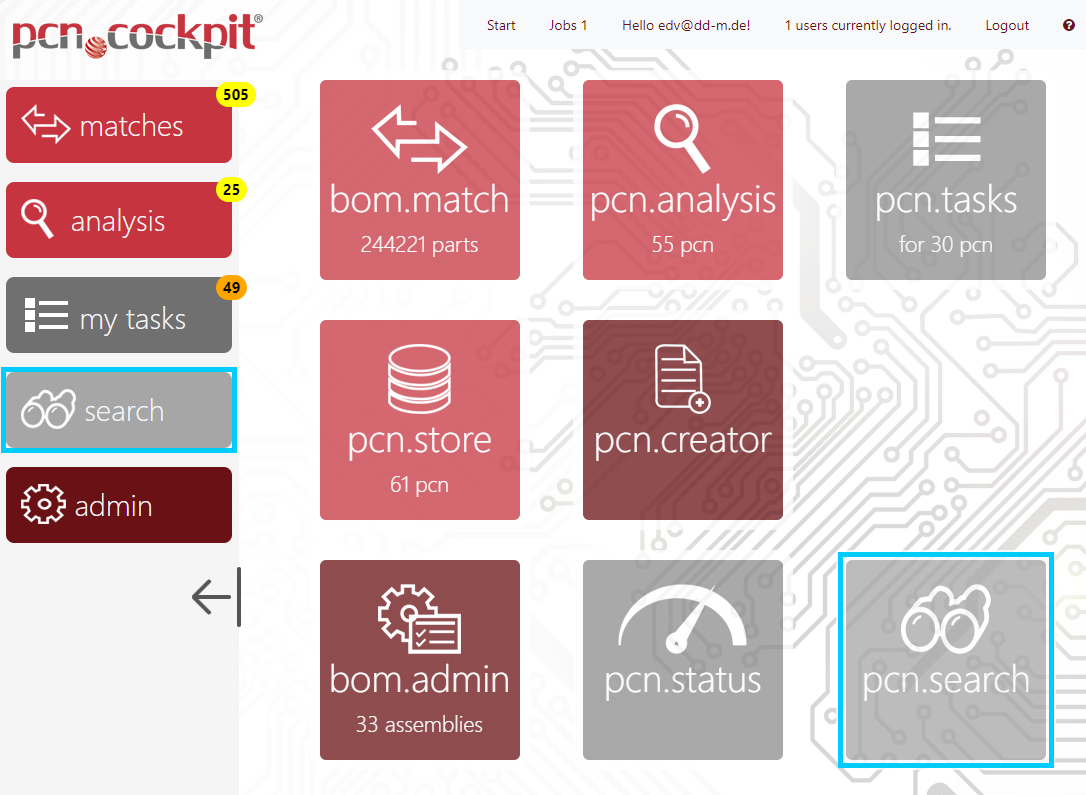
After clicking on the button pcn.search you will get to the following view:
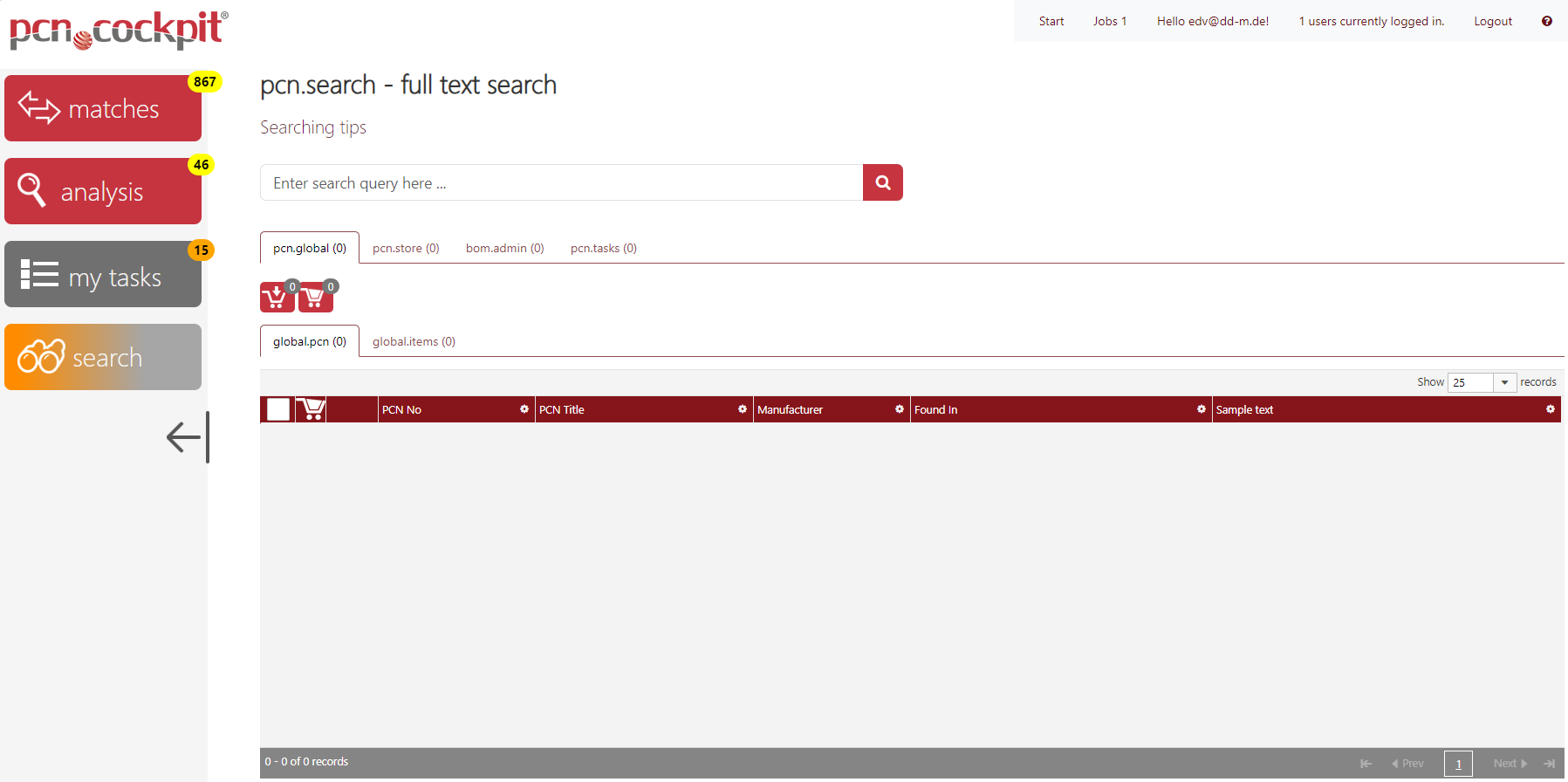
Enter your search term in the search field.

You can use the wildcards * for any number of characters or ? for one character at the end or within a search term. For performance reasons, you cannot use these wildcards at the beginning of your search term. For more tips on how to enter a search term correctly, click on Searching tips (see also Searching Tips).
After clicking on the magnifying glass ![]() , the full-text search searches all data in one pass and presents the results as lists divided into the tabs pcn.global, pcn.store, bom.admin and pcn.tasks.
, the full-text search searches all data in one pass and presents the results as lists divided into the tabs pcn.global, pcn.store, bom.admin and pcn.tasks.