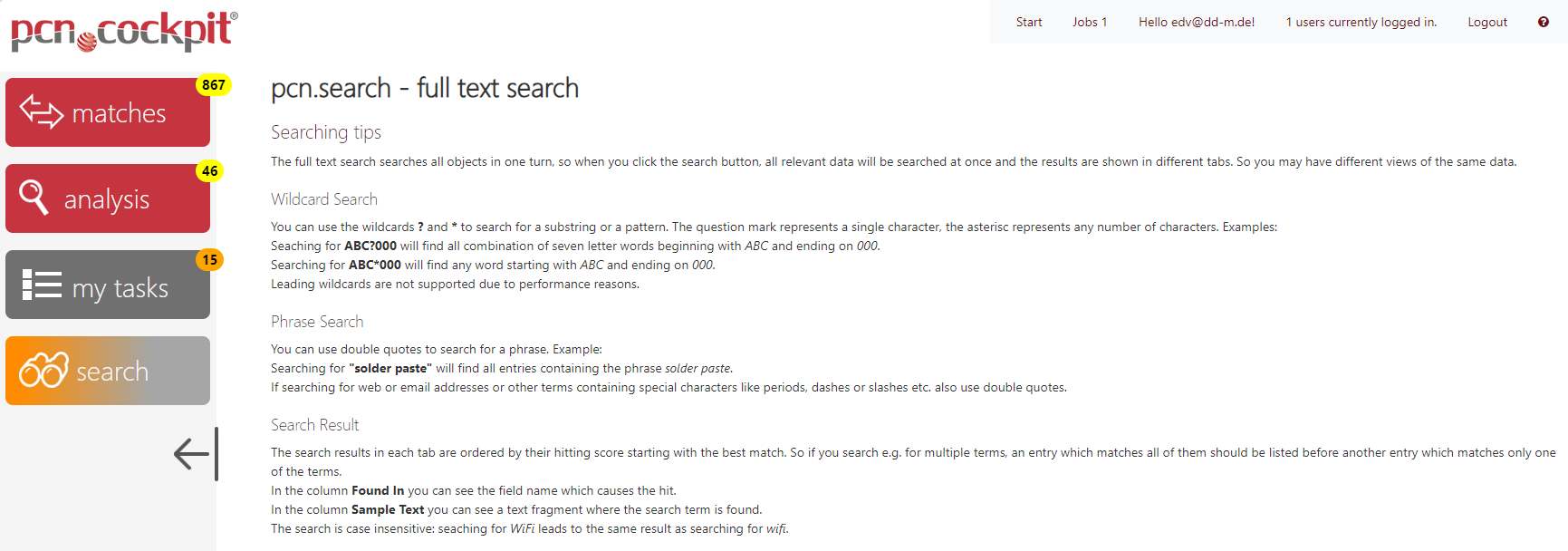Detailed information on the search options can be found in the Searching tips.
Wildcard Search
You can use the wildcards ? and* to search for a substring or a pattern.
The question mark represents a single character, the asterisk represents any number of characters. Examples:
Seaching for ABC?000 will find all combination of seven letter words beginning with ABC and ending on 000.
Searching for ABC*000 will find any word starting with ABC and ending on 000.
Leading wildcards are not supported due to performance reasons.
Phrase Search
You can use double quotes to search for a phrase. Example:
Searching for "solder paste" will find all entries containing the phrase solder paste.
If searching for web or email addresses or other terms containing special characters like periods, dashes or slashes etc. also use double quotes.
Search Result
The search results in each tab are ordered by their hitting score starting with the best match. So if you search e.g. for multiple terms, an entry which matches all of them should be listed before another entry which matches only one of the terms.
In the column Found In you can see the field name which causes the hit.
In the column Sample Text you can see a text fragment where the search term is found
The search is case insensitive: seaching for WiFi leads to the same result as searching for wifi.