Here you can see in which local PCN and items your search term was found. The numbers in brackets in the tab header show to the number of results found. The results are sorted by quality - the better the hit, the closer to the top it is placed.
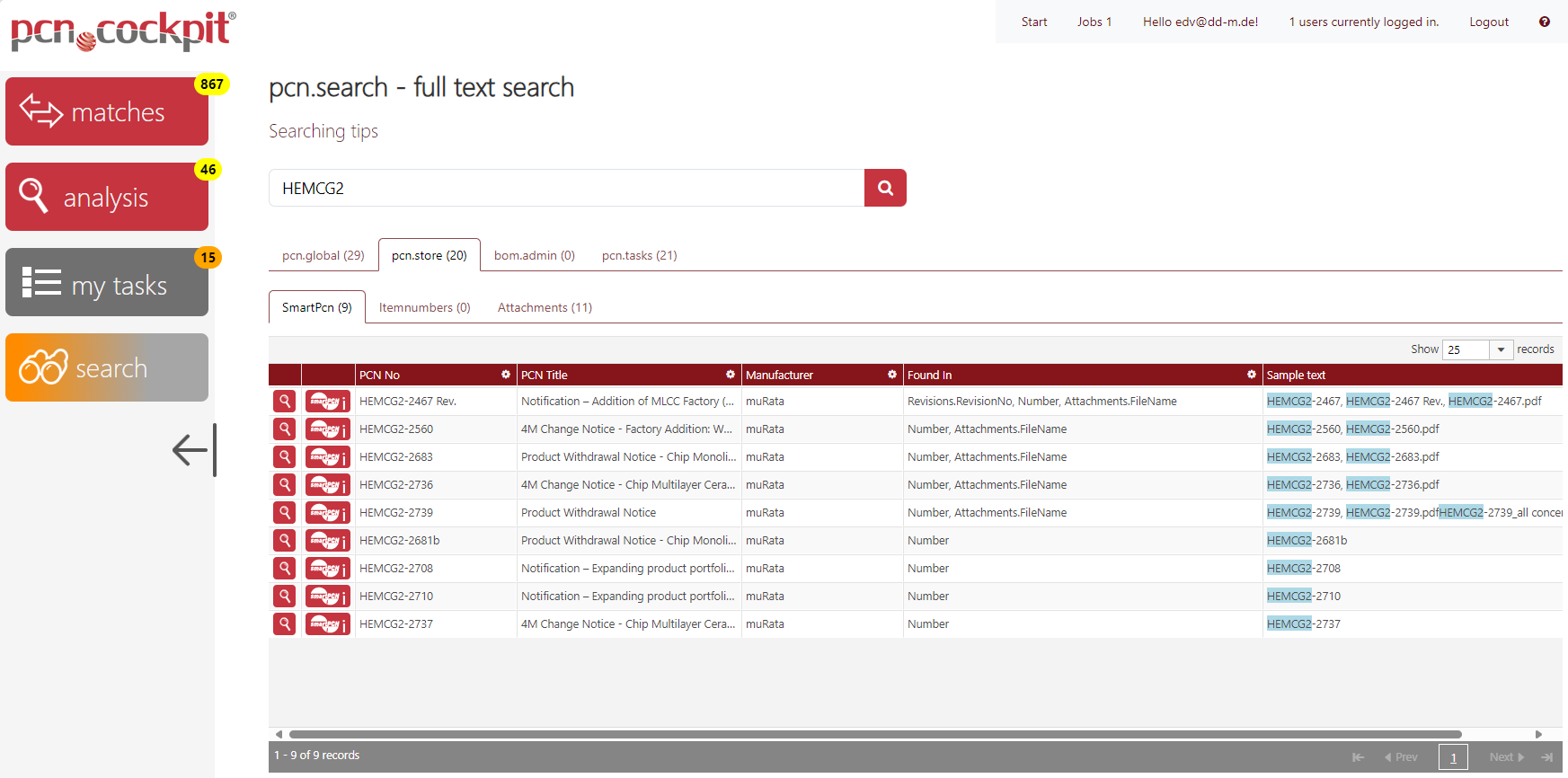
The tab pcn.store contains the sub tabs smartPCN, Itemnumbers and Attachments where the first one shows the hits in the smartPCN, the second one in the items both in the local database. In the Attachment tab you find hits within the attachment documents (PDF, Word, ...).
PCN Details
Use the button Details ![]() to go to the PCN Inspector in order to inspect all of the PCN's data and may export it into a zip container.
to go to the PCN Inspector in order to inspect all of the PCN's data and may export it into a zip container.
Go to Analysis
Using the row button ![]() brings you to the pcn.analysis for the PCN, opened in a new browser tab.
brings you to the pcn.analysis for the PCN, opened in a new browser tab.
Search Info
The column Found In shows in which fields of the PCN or the item the search term was found. If there are several fields, they are separated by commas.
The column Sample Text shows text fragments in which the search term is highlighted in blue. The order corresponds to that in the Found In column.