The analysis (pcn.analysis) is about assessing the impact that your purchased PCN have on the affected parts, assemblies, products, or equipment.
The analysis includes the following steps:
1.Categorization (optional)
2.Mapping:
Manual assignment and linking of internal and external part numbers to the PCN.
3.Linking:
Identifying which components, assemblies or which end products are affected by a PCN
4.Analysis Workflows (optional):
Create workflows based on the mappings and distribute tasks to involved departments or persons in your company.
5.ActionWorkflows (optional):
Create workflows based on the analysis(s) and distribute action to involved departments or people in your organization.
To enter the analysis, click on the tile pcn.analysis in the home screen or on the entry analysis in the navigation bar.
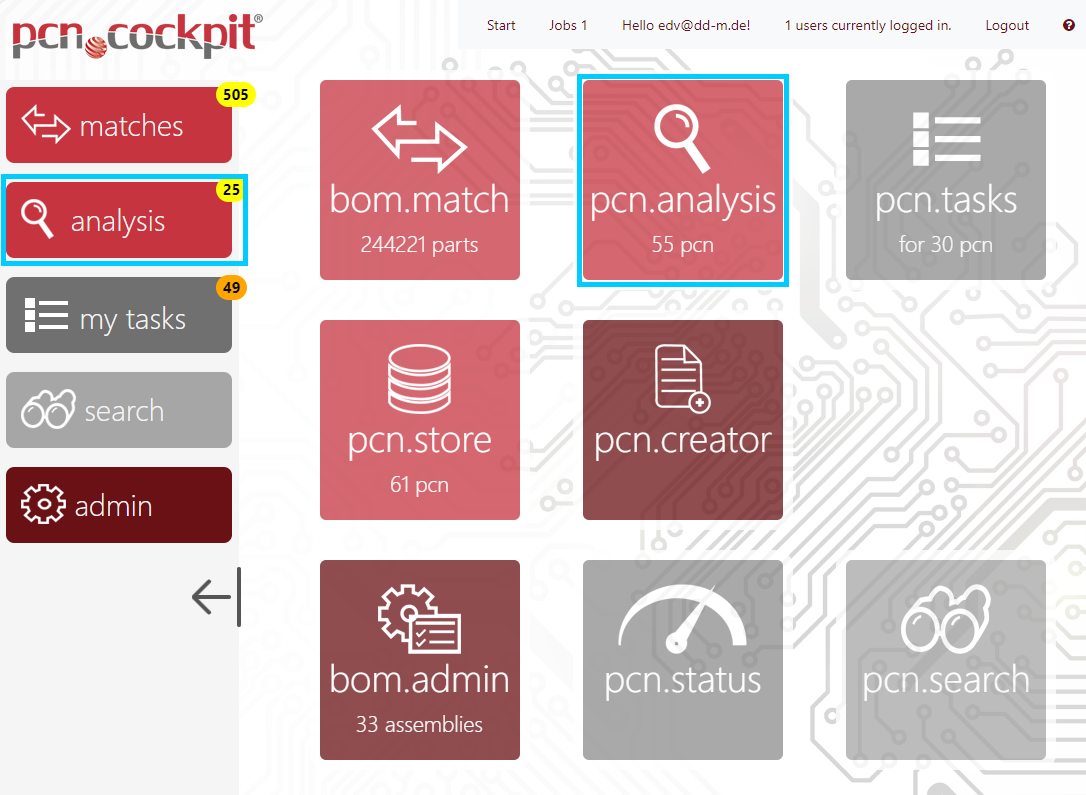
You now see the view pcn.analysis – Overview.