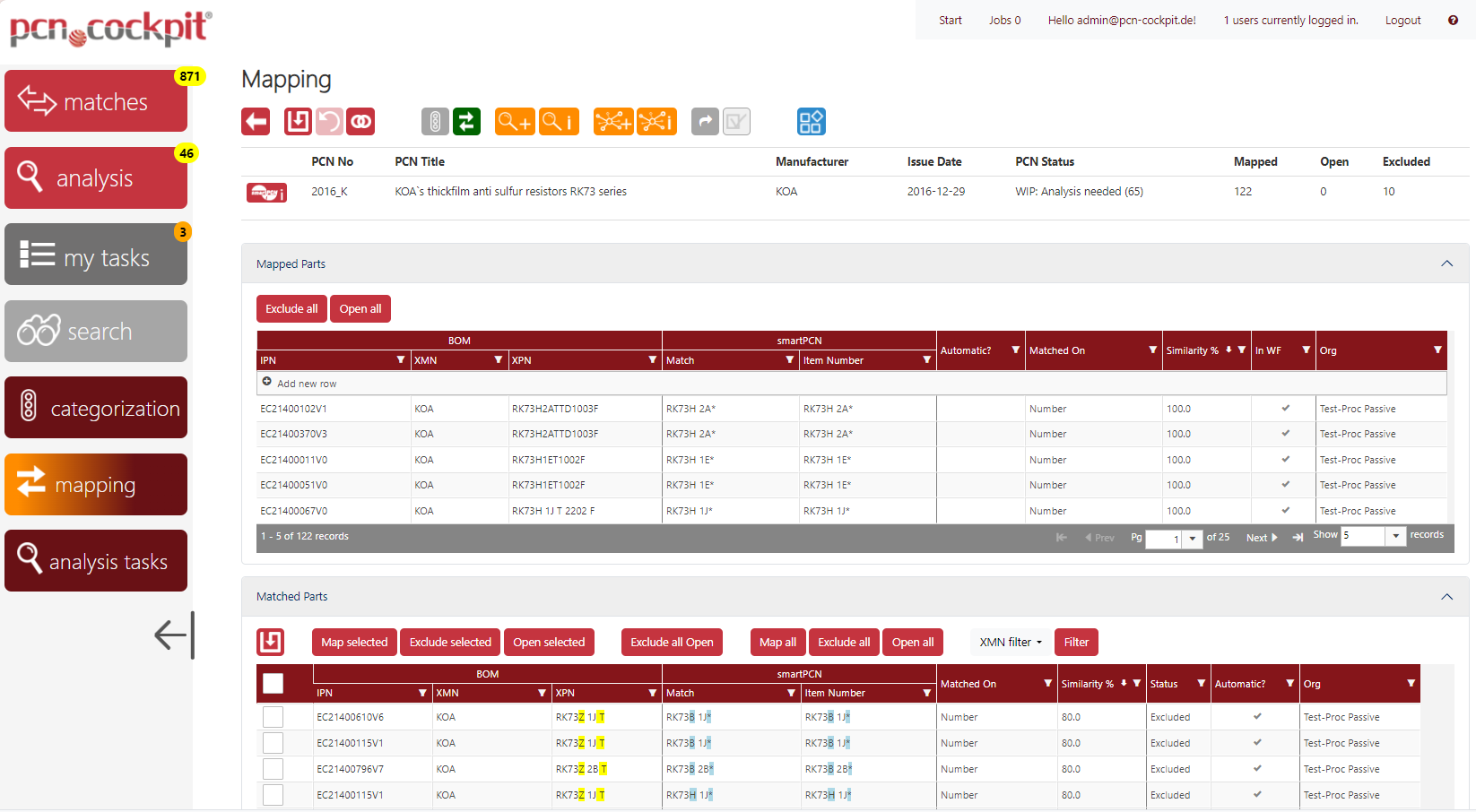The Matching's probability which PCN matches the part numbers becomes certainty in Mapping by hard linking the internal part numbers to one or more part number(s) from the PCN after checking the number and manufacturer.
Mapping is the basic prerequisite for further processing. Only with mapping you can further analyse reliably and make certain evaluations be automatically with the help of pcn.cockpit®.
The list button Mapping ![]() or the menu entry
or the menu entry 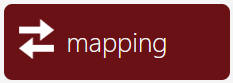 takes you to the mapping of the smartPCN.
takes you to the mapping of the smartPCN.
The following mapping view shows the PCN number, the title, the manufacturer and the date of issue at the top. You can also see the processing status of the PCN and the current state of the mapping.
Use the button Details ![]() to go to the PCN Inspector in order to inspect all of the PCN's data and may export it into a zip container.
to go to the PCN Inspector in order to inspect all of the PCN's data and may export it into a zip container.
Below the PCN data you see two lists: Mapped Parts and Matched Parts (hits from matching). These lists can be collapsed end expanded by clicking on its header.
Generally, you start with the matched parts, which is why the lower table is described first.