The list button Categorization ![]() takes you to the pre-categorization of the PCN.
takes you to the pre-categorization of the PCN.
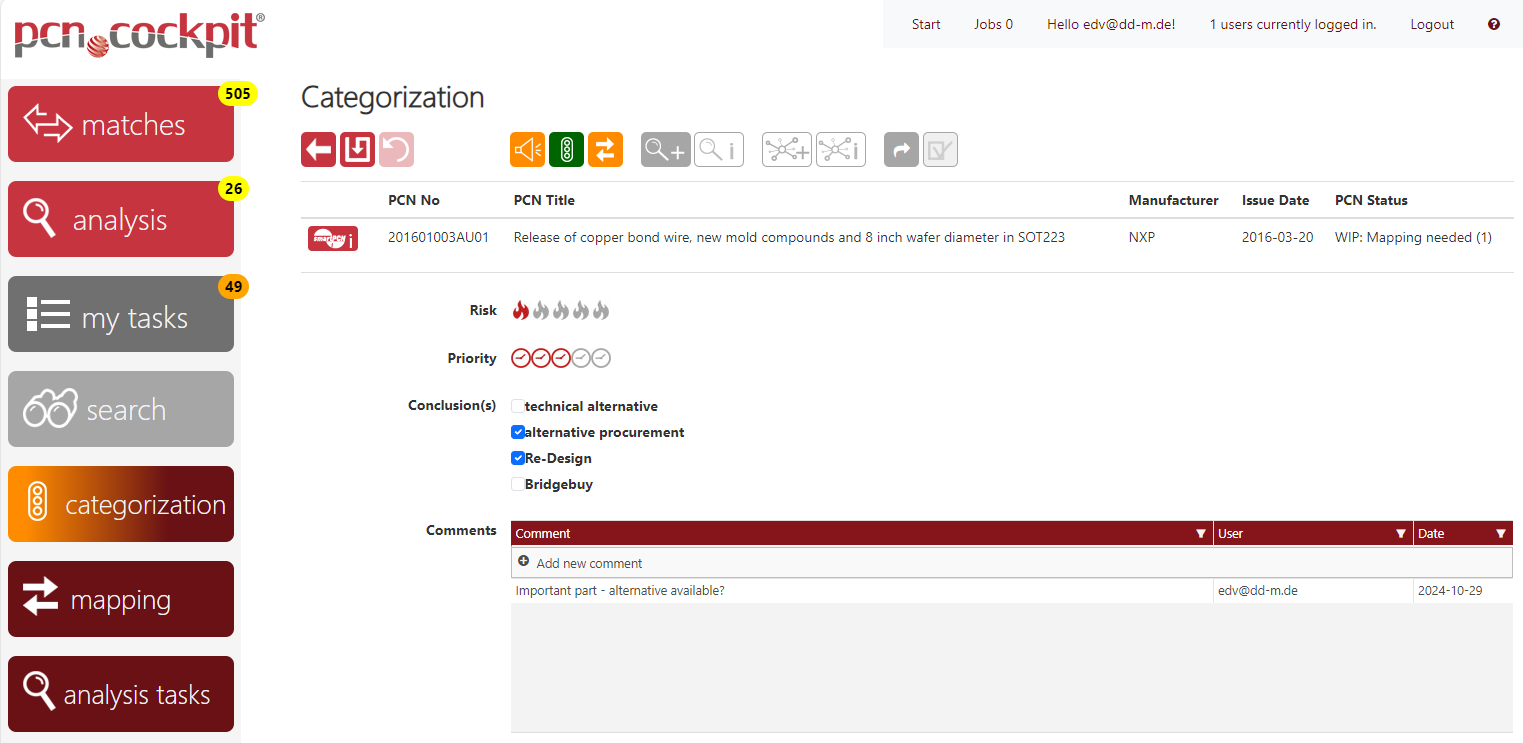
Here you can set the Risk  , the Priority
, the Priority  , Conclusion(s) and add Comments. These options are optional and independent of completing a PCN.
, Conclusion(s) and add Comments. These options are optional and independent of completing a PCN.
Conclusion(s)
If required, select one or more conclusions.
Note: In the admin area, you can create any number conclusions and choose your own texts.
Comments
Enter your comments here, if necessary. The User and Date is automatically set and can not be changed.
PCN Details
Use the button Details ![]() to go to the PCN Inspector in order to inspect all of the PCN's data and may export it into a zip container.
to go to the PCN Inspector in order to inspect all of the PCN's data and may export it into a zip container.