Using workflows you can integrate your partners in the company in different organizations. This improves the internal communication and keeps your partners up to date.
Usually, the PCN Manager creates an analysis workflow and all its necessary tasks. These tasks are then automatically distributed to the responsible organization units (Org Units) and to the assigned persons. Each workflow task covers a specific assignment or question. The task receiver enters his assessments as results into the task and add documents if needed. All these results are immediately visible to everyone.
Note: You do not have to wait until the mapping is complete before starting an analysis. You can already start an analysis if at least one mapping has been set.
The list button ![]() or the menu entry
or the menu entry 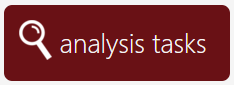 takes you to the view pcn.tasks - Overview Analysis Tasks for the corresponding PCN.
takes you to the view pcn.tasks - Overview Analysis Tasks for the corresponding PCN.
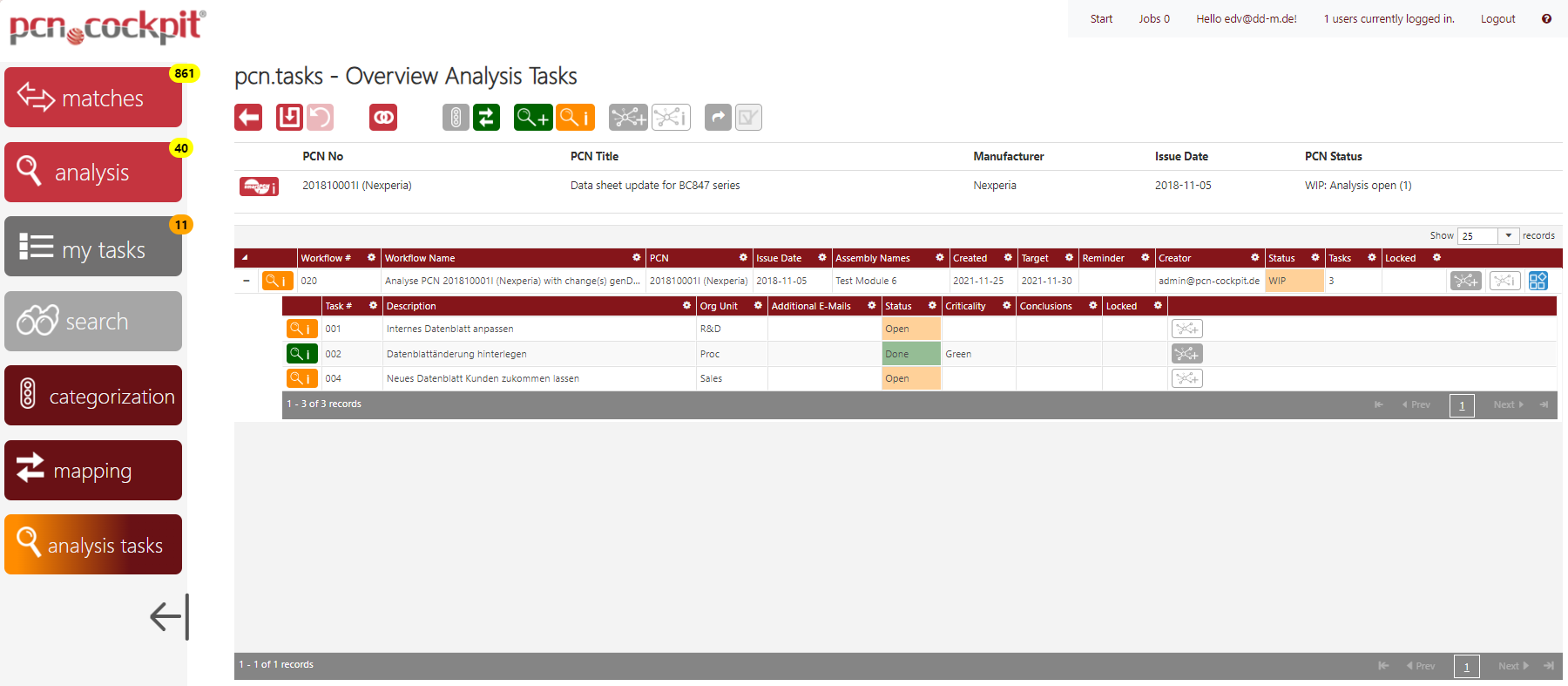
This view shows the PCN header with number, title, manufacturer, issue date and the processing status at the top.
Use the button Details ![]() to go to the PCN Inspector in order to inspect all of the PCN's data and may export it into a zip container.
to go to the PCN Inspector in order to inspect all of the PCN's data and may export it into a zip container.
Below you have a list of all existing analysis workflows along with its tasks. If you do not have any analysis workflows for this PCN yet, you will see an empty list.