Once the analysis of a PCN is completed (including each tasks), an action workflow can be defined on the basis of the results. This contains one or more tasks that contain the concrete measures, which are then assigned to the responsible organizational units or persons, similar to the analysis.
Usually, the creator of the analysis workflow evaluates the results as soon as they have been completed. Based on the results, he then creates an action workflow (measures) with the necessary tasks, which are then automatically distributed to the responsible organizational units (OrgUnits) with the assigned persons.
To view all Action Workflows for a PCN, click on the list button ![]() or
or ![]() in the desired PCN row. This takes you to the view pcn.tasks - Overview Action Tasks for the corresponding PCN.
in the desired PCN row. This takes you to the view pcn.tasks - Overview Action Tasks for the corresponding PCN.
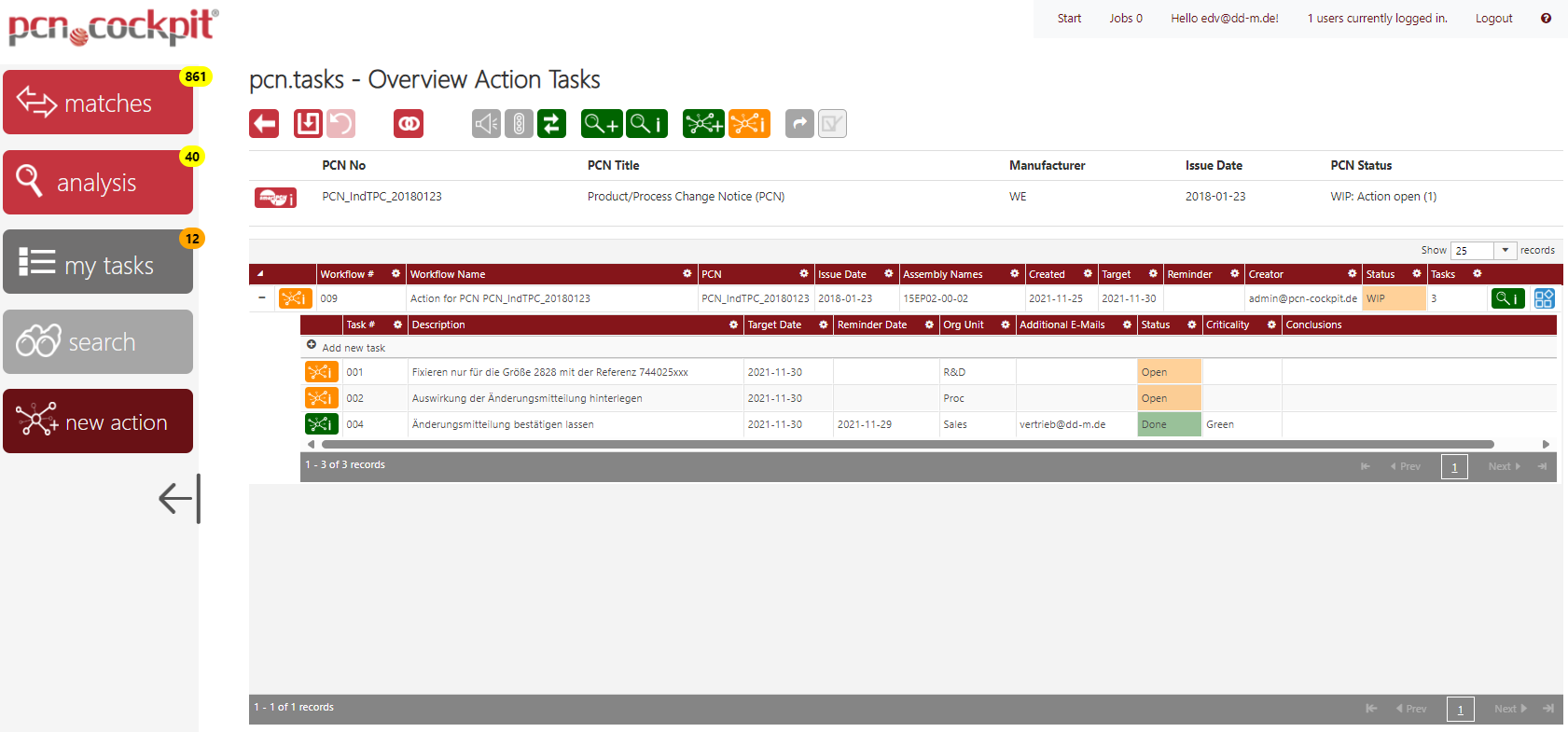
This view shows the PCN header with number, title, manufacturer, issue date and the processing status at the top.
Use the button Details ![]() to go to the PCN Inspector in order to inspect all of the PCN's data and may export it into a zip container.
to go to the PCN Inspector in order to inspect all of the PCN's data and may export it into a zip container.
Below you have a list of all existing action workflows along with its tasks.
If you do not have any action workflows for this PCN yet, you see the view pcn.tasks - Analysis results for PCN where you can start an Action (see Create Action Workflow for PCN).