Here you find all PCN from pcn.global® which affect parts which could not be assigned to specific part numbers and therefor will not match to any of your BOM. These PCN have items containing the string "info" in the fields Number and/or Name where otherwise a specific part number is found.
The list displays the same columns as in the view Non-matched Customer PCN and has additionally a column # Info where you find the number of Info items.
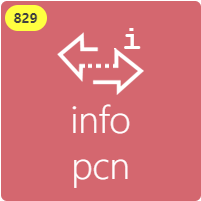 |
The number displayed in the badge indicates the number of Info smartPCN.
When clicking on the tile info pcn you get a list of all Info PCN existing in the pcn.global® database which have no matches with your BOM.
Info PCN are PCN with items which have the string "info" in the fields Number/Name because pcn.global® does not have specific part numbers for it. For example if there is a PCN with a negative list of parts, let's say the PCN affects all the manufacturers parts except the parts starting with "123-xy". |
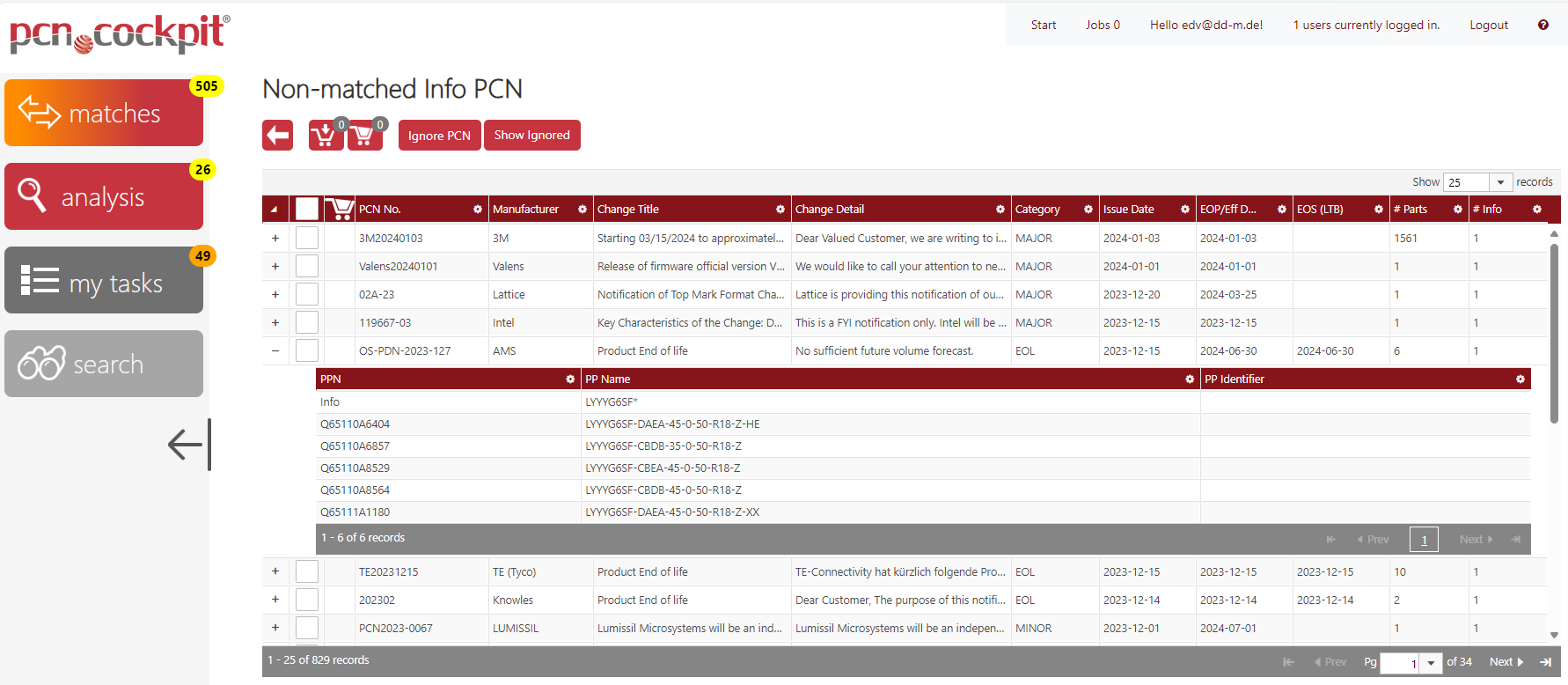
To find out if they affect your products, read the Change Title and the Change Details. If you decide to buy this PCN, execute the steps as described in Procure PCN.
Procured info PCN are displayed in the view Info PCN in the area pcn.analysis.
By using the button Ignore PCN you can ignore those PCN which are not interesting for you. Ignored PCN are hidden from the list. They can be displayed by clicking the button Show Ignored. See Ignore/Unignore in the area Automatic Remote Matching for more details on this.