Here you can find the PCN that you have sent to pcn.global® which do not have any matches with your BOM.
All PCN that you forward to pcn.global® are converted into the smartPCN format and included in the global database. These smartPCN are marked so that pcn.cockpit® can recognize that you have sent it to pcn.global®.
 |
The number displayed in the badge indicates the number of non-matched smartPCN.
When clicking on the tile non matched you see a list of all smartPCN that have been sent to the pcn.global® database by you and for which no match was found against your BOM. |
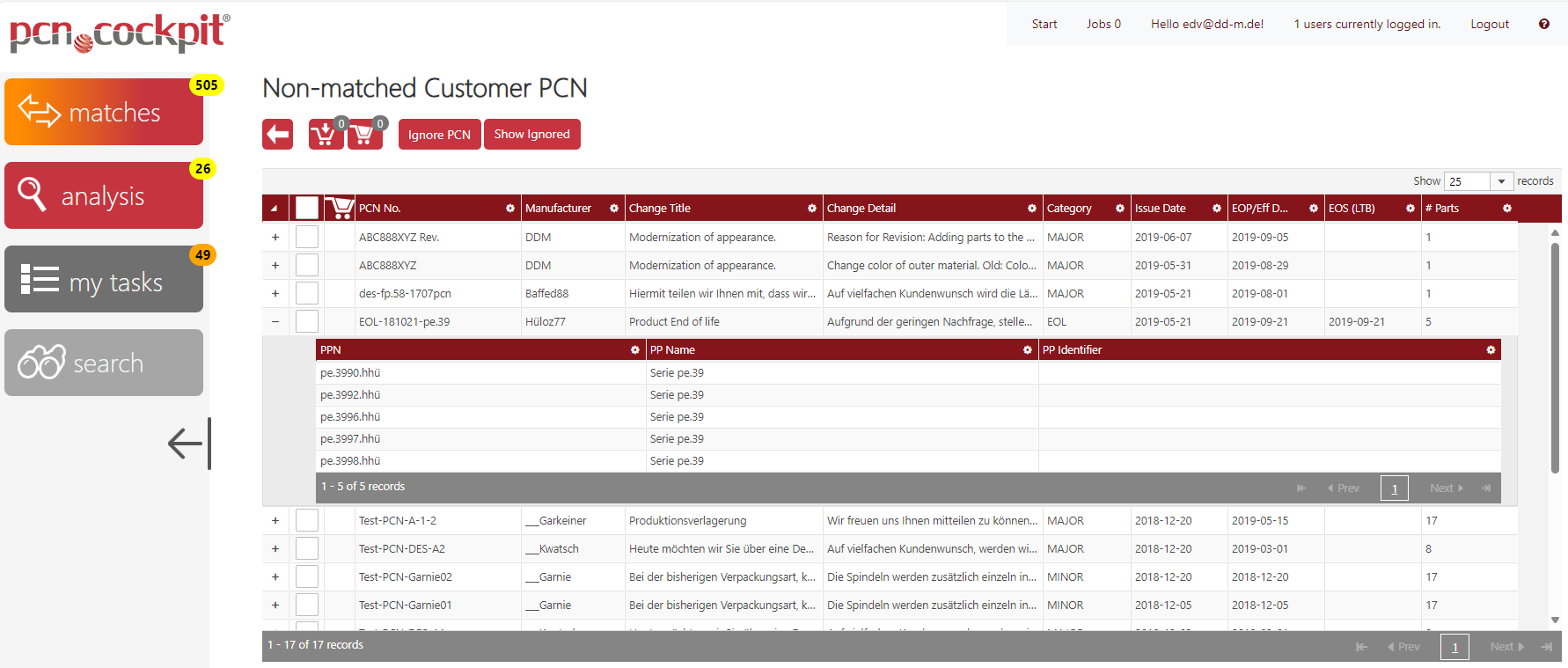
In the list you will see every smartPCN that did not lead to a match. By clicking the plus symbol, you can see which parts are involved. Decide whether you want to ignore the respective smartPCN or procure it despite no match.
Another way that leads to this view goes via the bom.match - customer pcn view.