Here you see all Info PCN which are still to be processed in pcn.analysis.
Info PCN are PCN with items which have the string "info" in the fields Number/Name because pcn.global® does not have specific part numbers for it. For example if there is a PCN with a negative list of parts, let's say the PCN affects all the manufacturers parts except the parts starting with "123-xy".
From here you can add manual mappings and start an analysis workflow for these or you can immediately complete the PCN (if there is no matching)
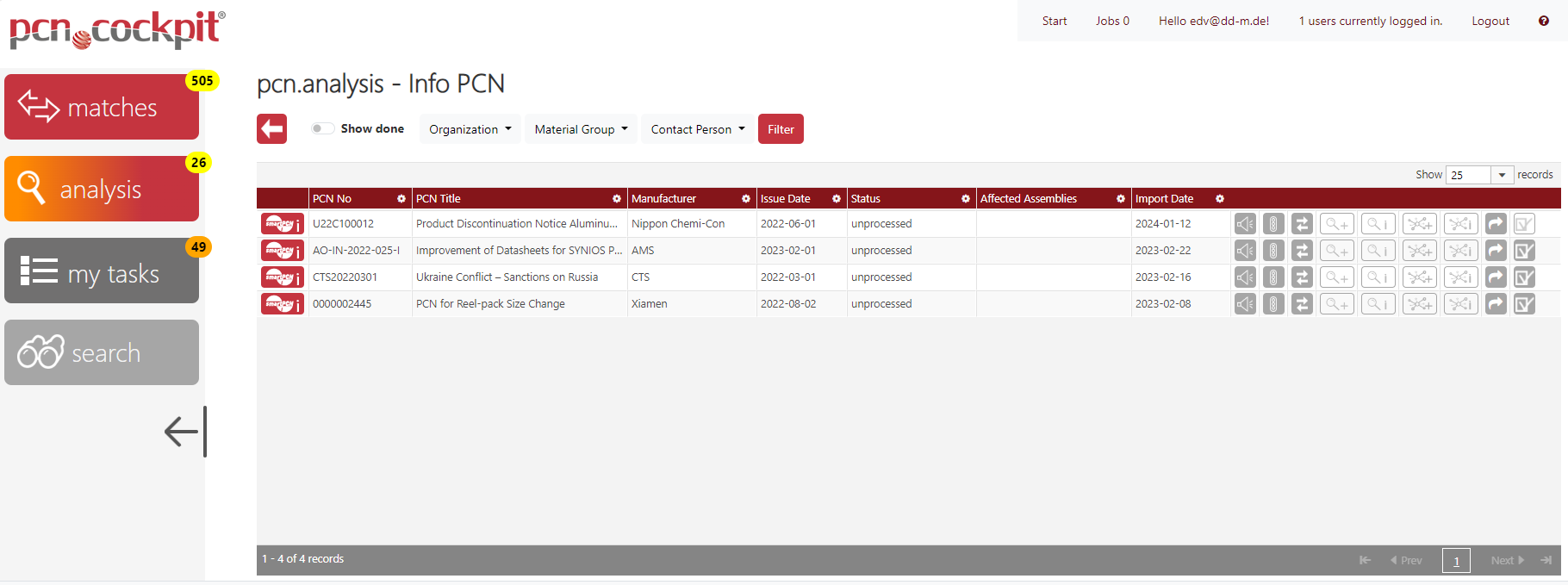
Use the button Details ![]() to go to the PCN Inspector in order to inspect all of the PCN's data and may export it into a zip container.
to go to the PCN Inspector in order to inspect all of the PCN's data and may export it into a zip container.
The buttons on the right bring you into the several areas in PCN processing. See List Buttons for more details.