After clicking on the tile automatic remote, you will see the result of the nightly automatic search as a list of matches between all PCN messages in the global database pcn.global® and the internal BOM. From this list, the PCN can be transferred to the local database by a procurement from the external database.
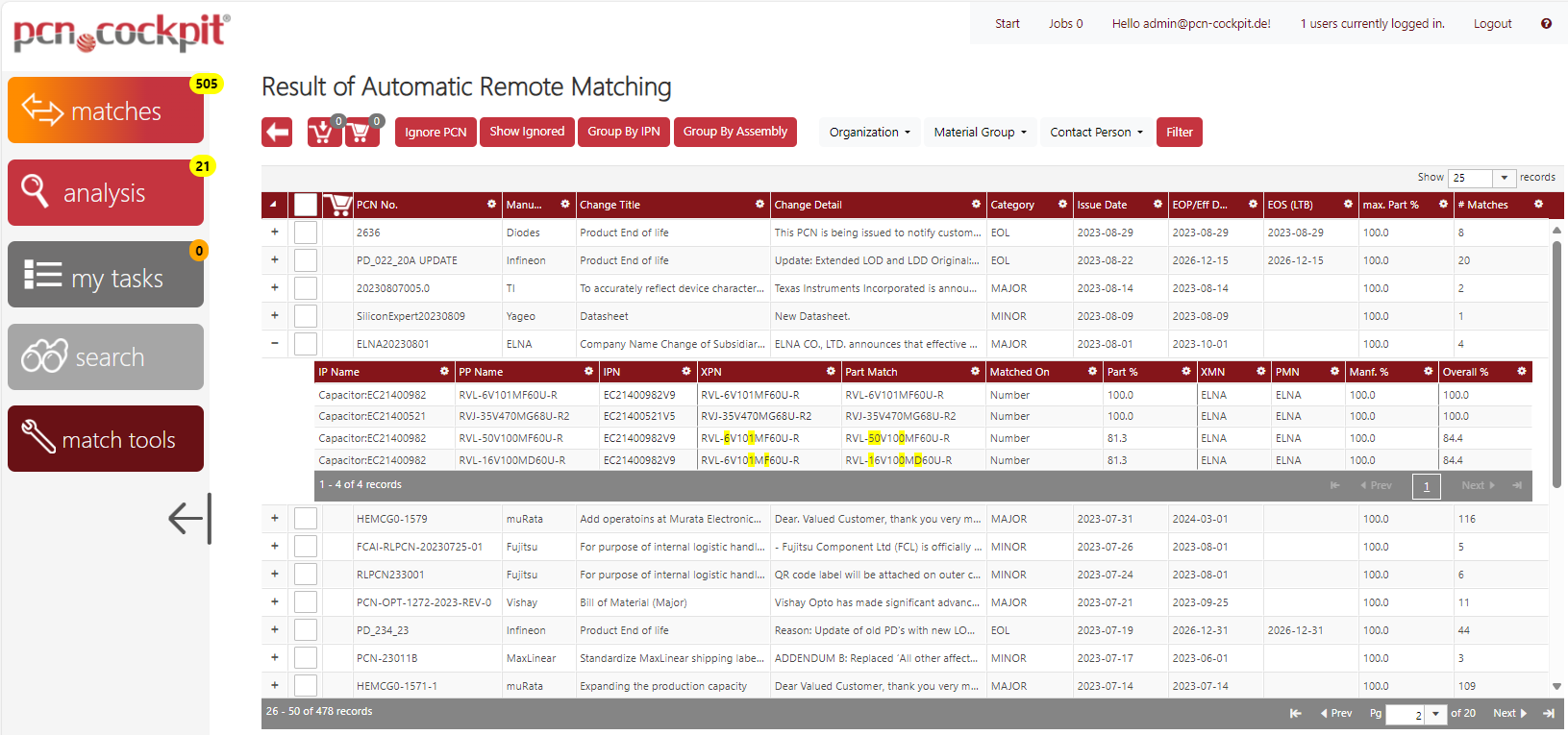
The highest part-level similarity found within the PCN (XPN <-> PPN) appears in the column max. Part %.
The yellow highlights show the differences between the compared part numbers. They correspond to the percentage in the column Part %.
The column Matched On shows the number for which the hits were found in the PCN (Number, Identifier, Name). Each XPN from your BOM is checked against these three numbers from every PCN in the global database. If you see an additional value in round brackets here, the matching is made with a value in a user defined column (so called Custom Value) in the XPN. This column must be defined before in the admin area.
The information about selected PCNs can be copied to the clipboard via the copy icon in the upper left corner and thus transferred to Excel, for example.

The icon is only visible if at least one PCN is selected. Information about all selected PCN on the current page is copied to the clipboard. You can paste it into e.g. an Excel sheet for further use.