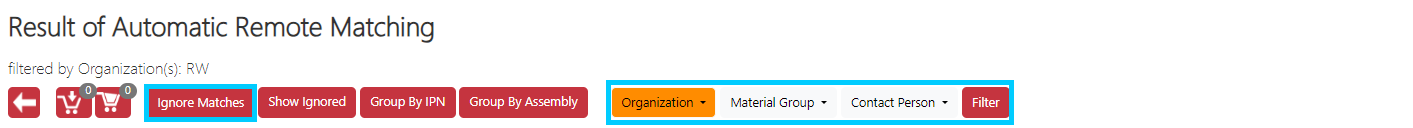You can ignore PCNs by selecting them using the checkbox and then clicking the button Ignore PCN. To undo this, select the PCN again and click on Unignore PCN. Ignored PCN are marked with a check mark in the column Ignored.
This feature can be used to permanently hide results that are not relevant to the company, e.g. matches with PCN that happen to have similar part numbers but are completely different components or manufacturers with whom you do not work.
With the buttons Show Ignored and Hide Ignored you can show or hide the ignored PCNs. The Ignore/Unignore PCN buttons are available in the default view (grouped by PCN).
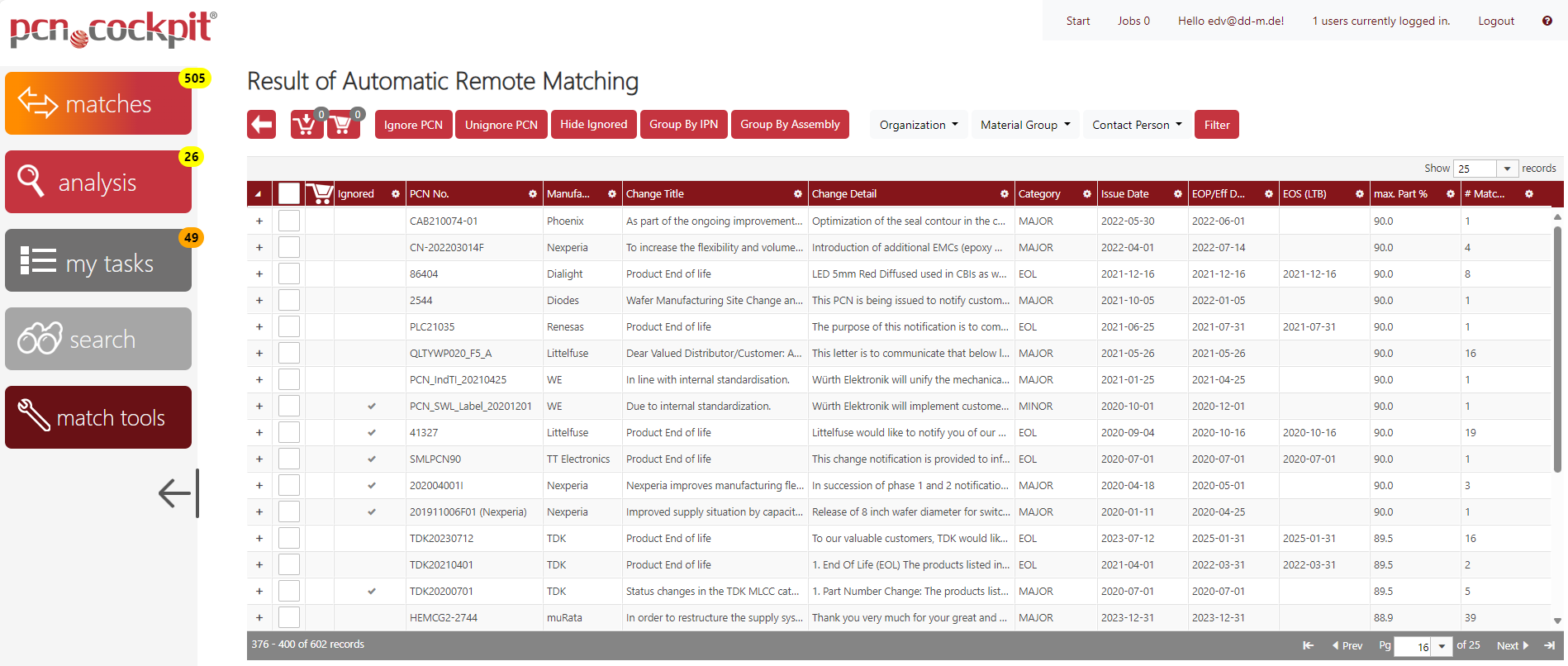
It is possible to use the filtering by Internal Part properties (Organization, Material Group and Contact Person) to limit the ignoring/unignoring to those matches which concern Internal Parts complied to the filters.
If this feature is turned on (in the Admin section) the button texts are switching from Ignore PCN and Unignore PCN to Ignore Matches and Unignore Matches after adding a filter. This feature is active by default.