By PartNumber:
Shows all PCN grouped by affected Internal Part Numbers (IPN). Only PCNs that have at least one mapping are displayed, because only these can affect an IPN.
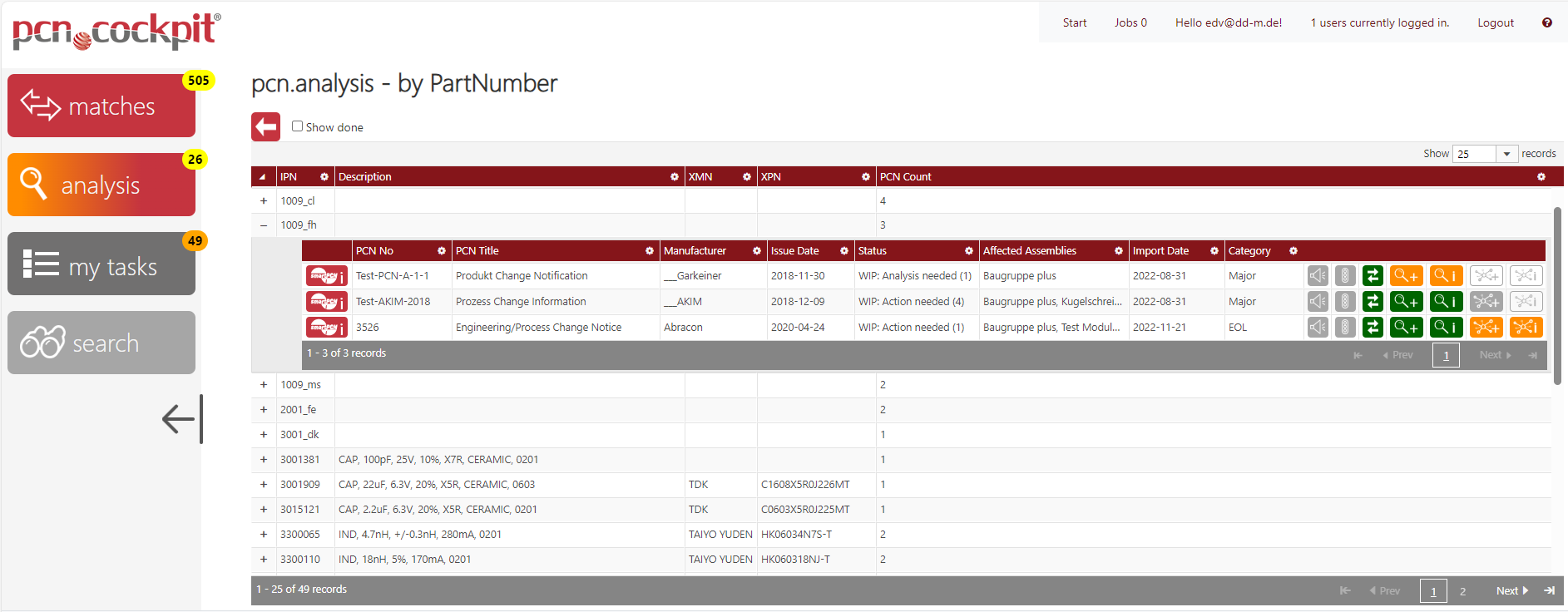
Use the plus symbol to expand the PCN which affect the Internal Part.
Use the button Details ![]() to go to the PCN Inspector in order to inspect all of the PCN's data and may export it into a zip container.
to go to the PCN Inspector in order to inspect all of the PCN's data and may export it into a zip container.
The buttons on the right bring you into the several areas in PCN processing. See List Buttons for more details.