All necessary information on assemblies, internal parts and external parts in pcn.cockpit® can be created using the import. Existing BOM data can also be updated. To do this, change the desired entries in the Excel table and import it again. Please note that the key fields (identifiers) of the BOM objects cannot be changed.
The pcn.cockpit® also provides the option to manually edit data of your BOM. To do this, click on one of the tiles (assemblies, if you want to make a change to an assembly) in the start view of the bom.admin.
You will then see the list of assemblies.
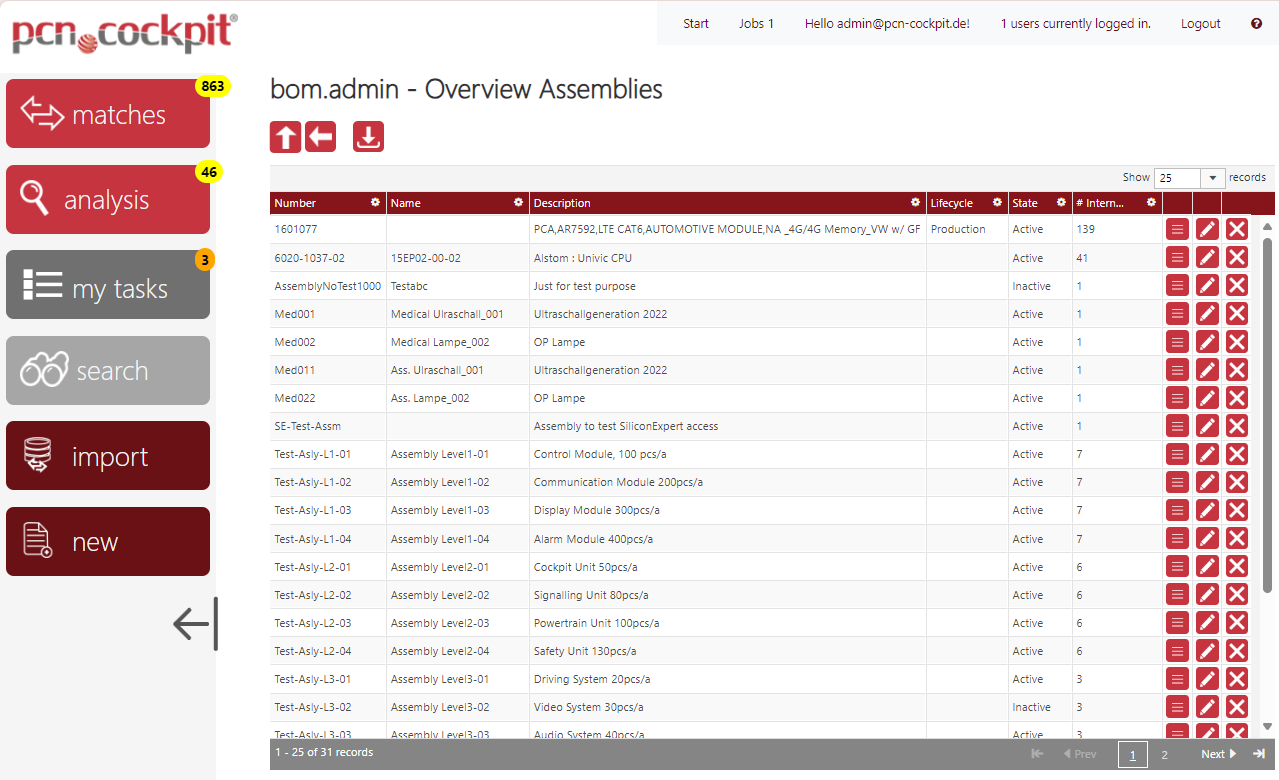
At the end of each entry are the list buttons Details ![]() , Edit
, Edit ![]() and Delete
and Delete ![]() .
.