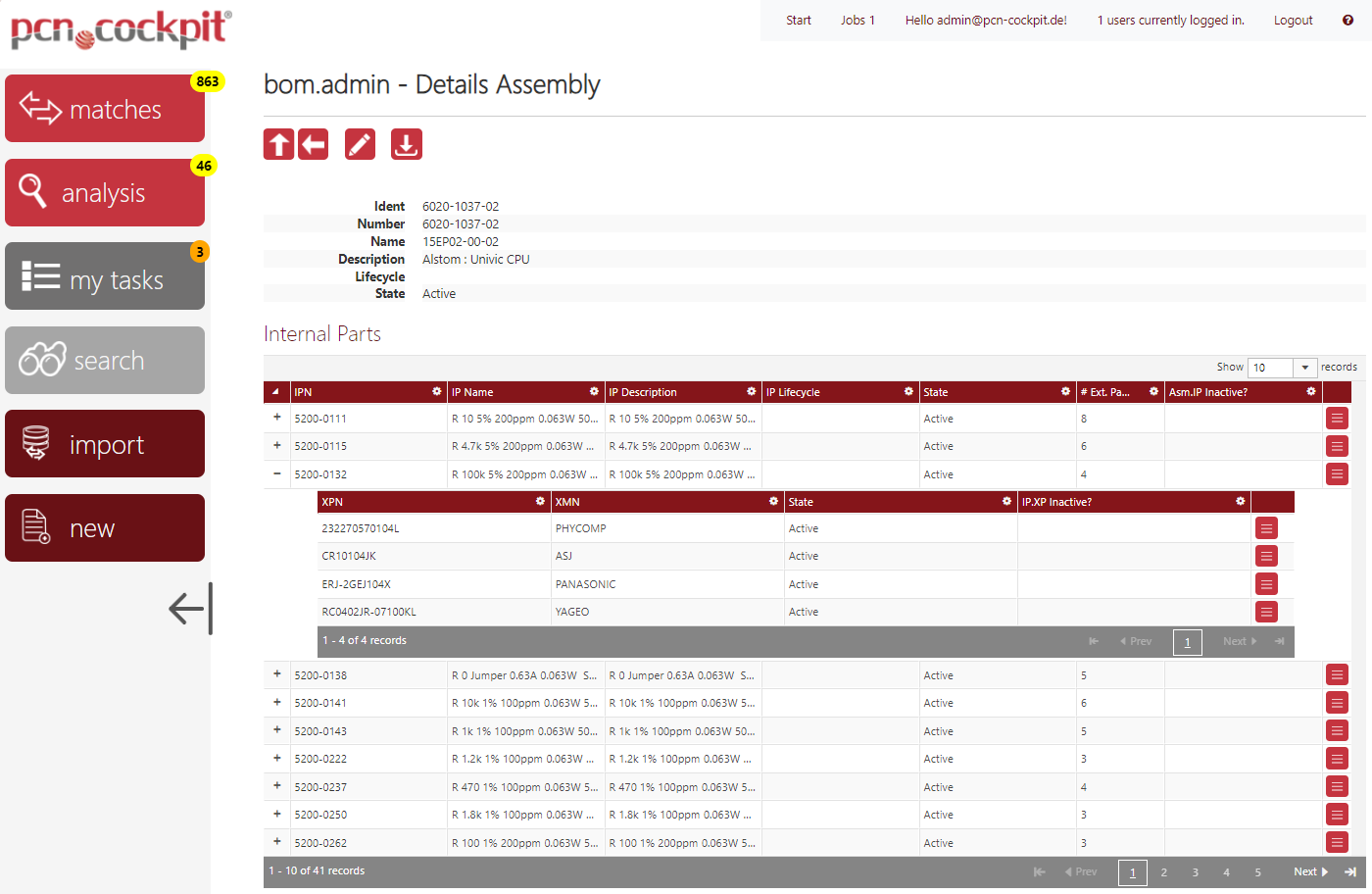In the bom.admin you can export your BOM into a file for further use. Here you can choose to export the whole BOM or only parts of it. The format of the exported BOM is the Excel format that is also used for importing a BOM.
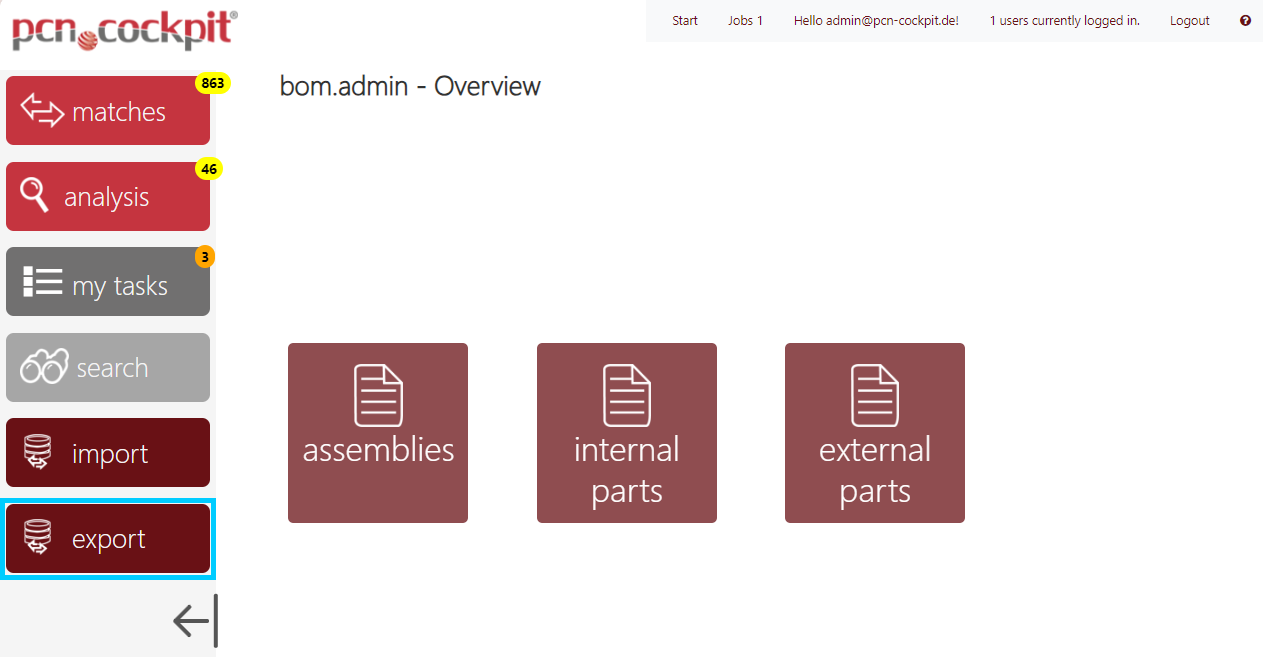
Export complete BOM
To export your complete BOM (all assemblies and its trees), click the menu entry export  . Depending on the size of your BOM, this can take some time. The result is downloaded to your browser's download folder.
. Depending on the size of your BOM, this can take some time. The result is downloaded to your browser's download folder.
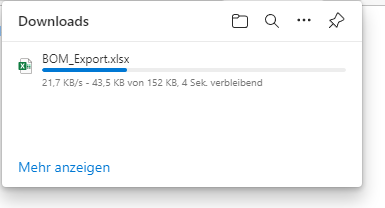
Export without Tree (Relations)
To export parts of your BOM (e.g. only assembly data), navigate to the list (overview) of the BOM object you need. E.g. bom.admin - Overview Assemblies if you want to export data for all assemblies without their trees (IPN/XPN) below. Click here on the button Download ![]() above the list to start the export.
above the list to start the export.
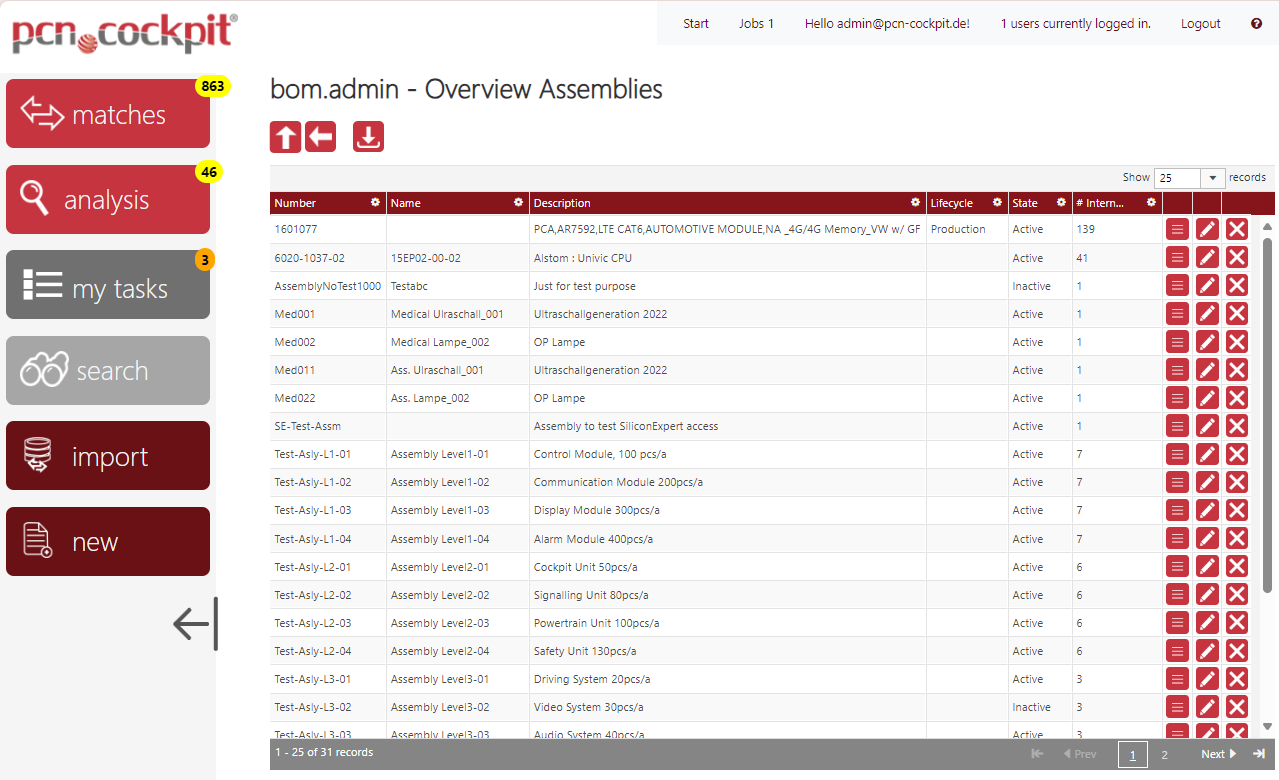
Export with Tree (Relations)
If you want to export an assembly with its tree (all assigned IPNs and XPNs), navigate to the Details view of the assembly by clicking the button Details ![]() and click the button Download
and click the button Download ![]() to execute the export.
to execute the export.