Here you can delete e.g. an assembly by clicking the delete button ![]() in the object list.
in the object list.
An object is finally deleted if you confirm it by clicking the ![]() button in the Delete view. This is only possible for objects that are not used in any workflow. Otherwise an error message is displayed.
button in the Delete view. This is only possible for objects that are not used in any workflow. Otherwise an error message is displayed.
Here an example of the Delete view for an assembly:
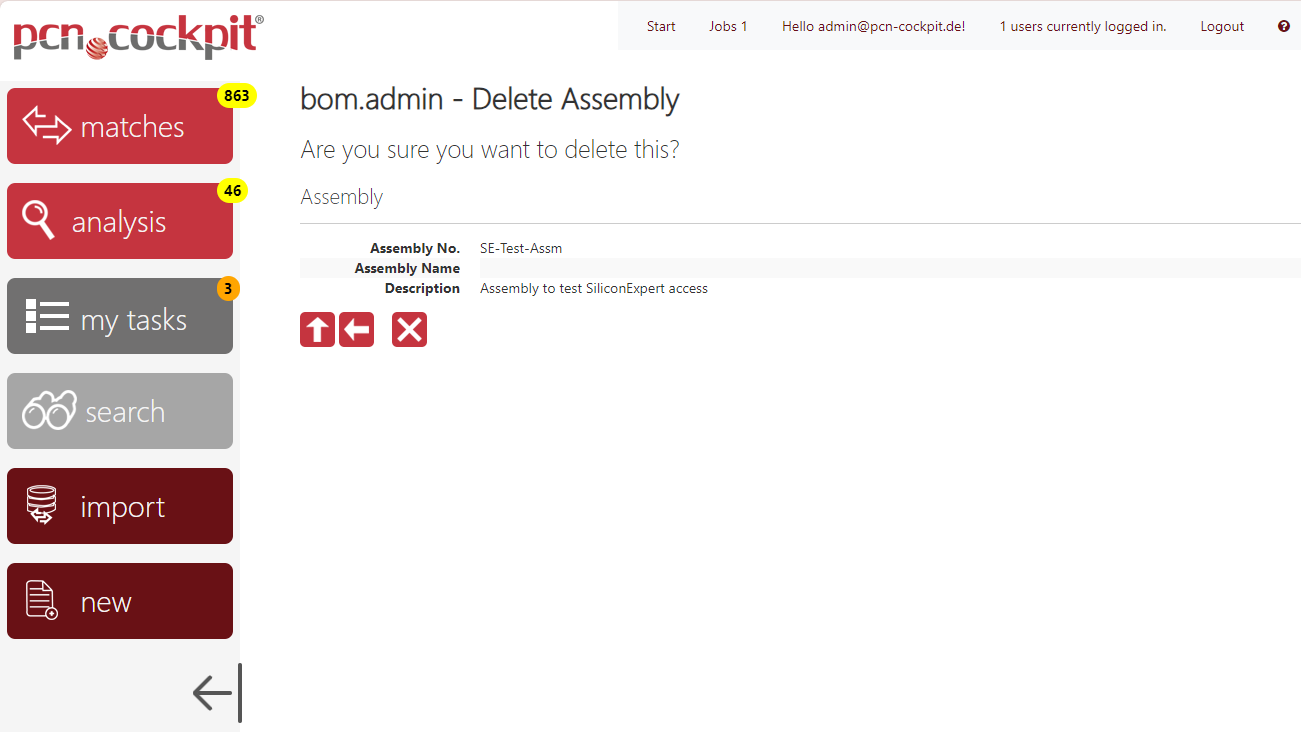
If you delete the assembly, its Internal Parts (IPN) are not deleted, only the assignment is removed.
If you e.g. want to delete an assembly along with all its Internal Parts and their External Parts, you have to delete these first in their views.
Be aware that an Internal Part can also be used in other assemblies.