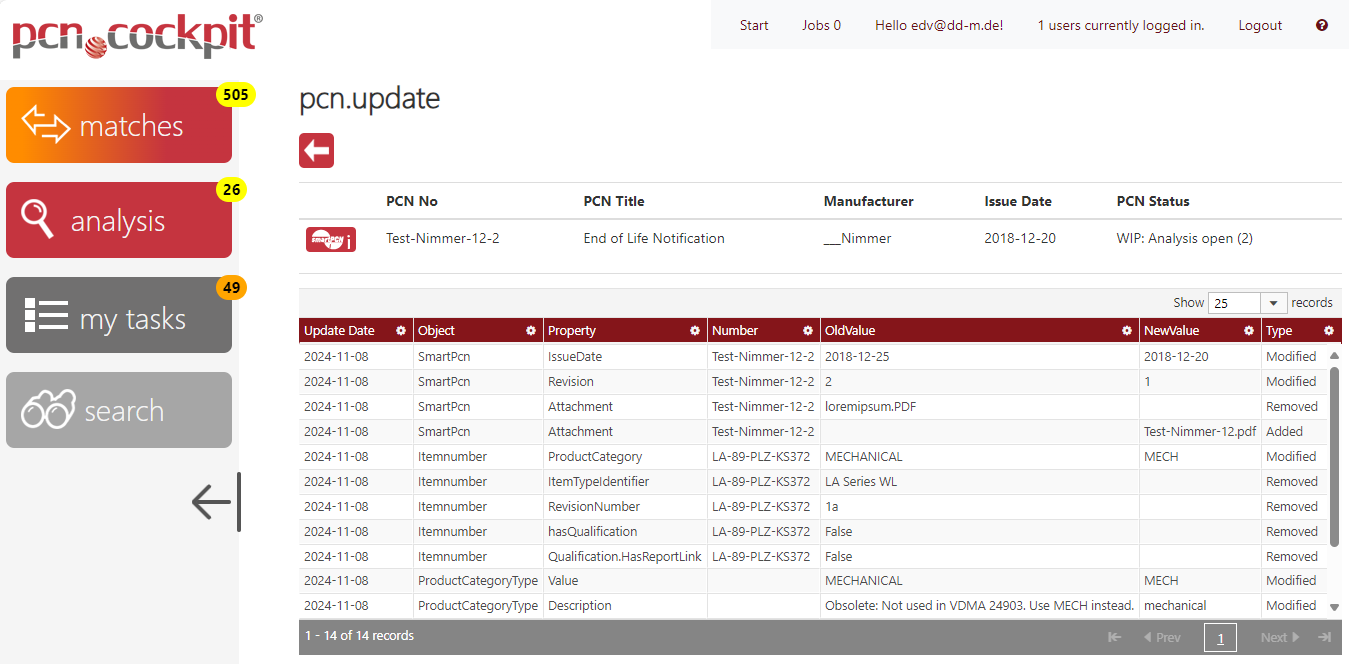Before you proceed using the merged PCN, the merge must be acknowledged. For example, if the PCN already has any workflows, you may check if the changes affect these.
To acknowledged the merge, go to one of the PCN lists in pcn.analysis (here pcn.analysis - All). There you find this merged PCN at the top of the list.
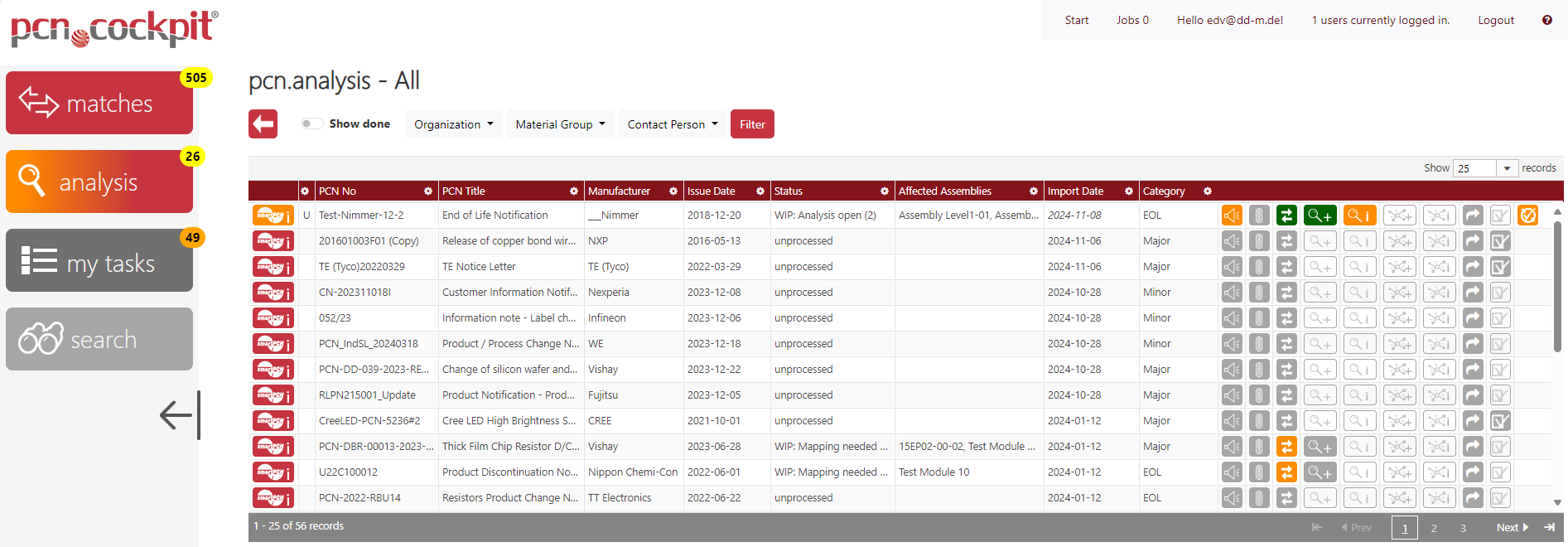
You recognize a PCN with not yet acknowledged changes by the orange PCN Info symbol ![]() . In addition you find a U (=Update) in the second column. The import date is displayed with italic.
. In addition you find a U (=Update) in the second column. The import date is displayed with italic.
In the last column of the list buttons there is a new button Acknowledge Update ![]() .
.
To finally acknowledged the changes, click this button ![]() . The PCN will be displayed and sorted as usual.
. The PCN will be displayed and sorted as usual.
Update History
In the Inspector you can view the history of the changes at any time.