Here you find a list of all analysis workflows across all PCN.
You find a similar list by clicking the analysis tasks tile in the area my tasks. The difference is that you have only your personal analysis workflows across all PCN in the list. Which means that you or your organization are the recipient of one or more tasks of the workflows. The header then is pcn.tasks - My Analysis Tasks.
By clicking the plus symbol on the left side you can see the associated tasks.
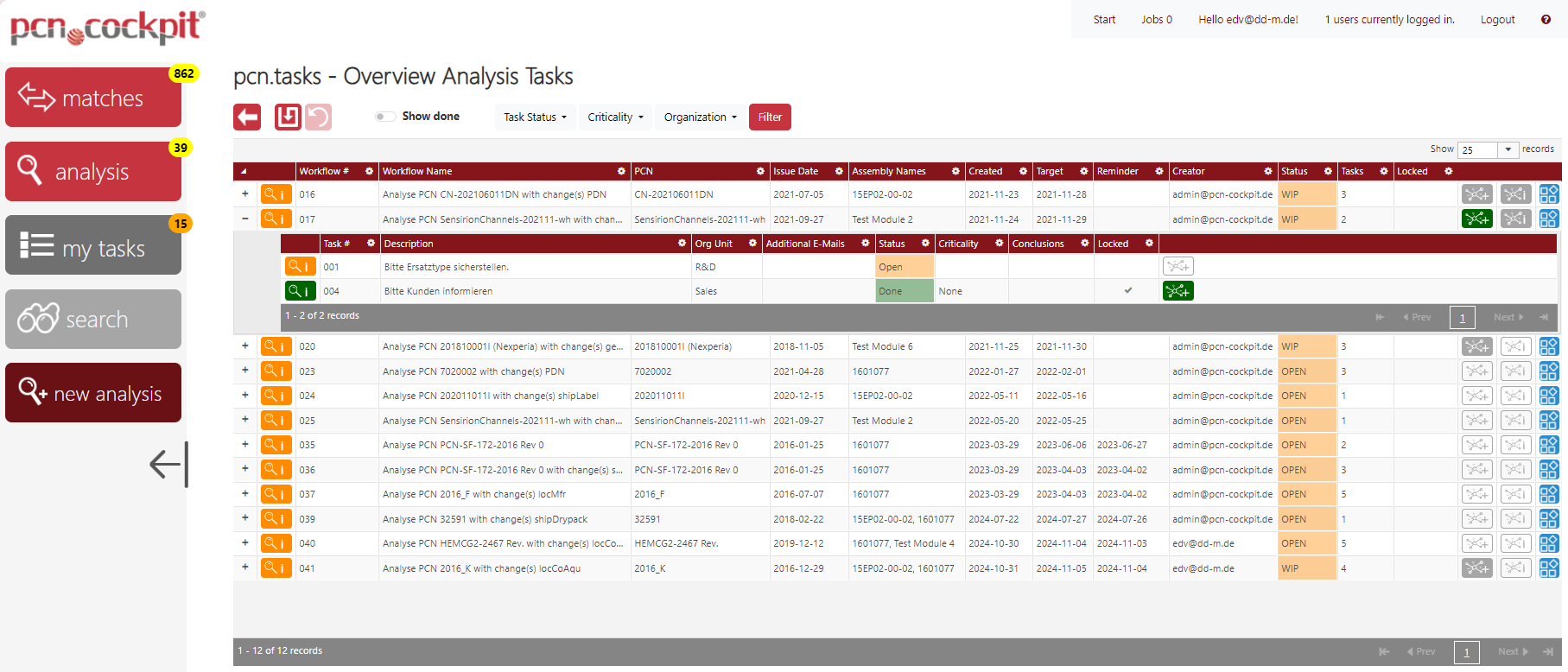
In this view, the already completed workflows are hidden. To display them, toggle the switch Show done.
From here you can view or edit task results.
To do this, use the buttons in the first column ![]()
![]() .
.
You can also view the action workflows which are based on the specific analysis.
To do this, use the buttons on the right. ![]()
![]()
![]() and
and ![]()
![]() .
.
It is also possible to edit some fields of a workflow or task or to add new tasks to an existing workflow.