If you want to export a PCN as a smartPCN ZIP container, click the button Export ![]() .
.
You find this button in the view Edit smartPCN or in the pcn.Inspector.
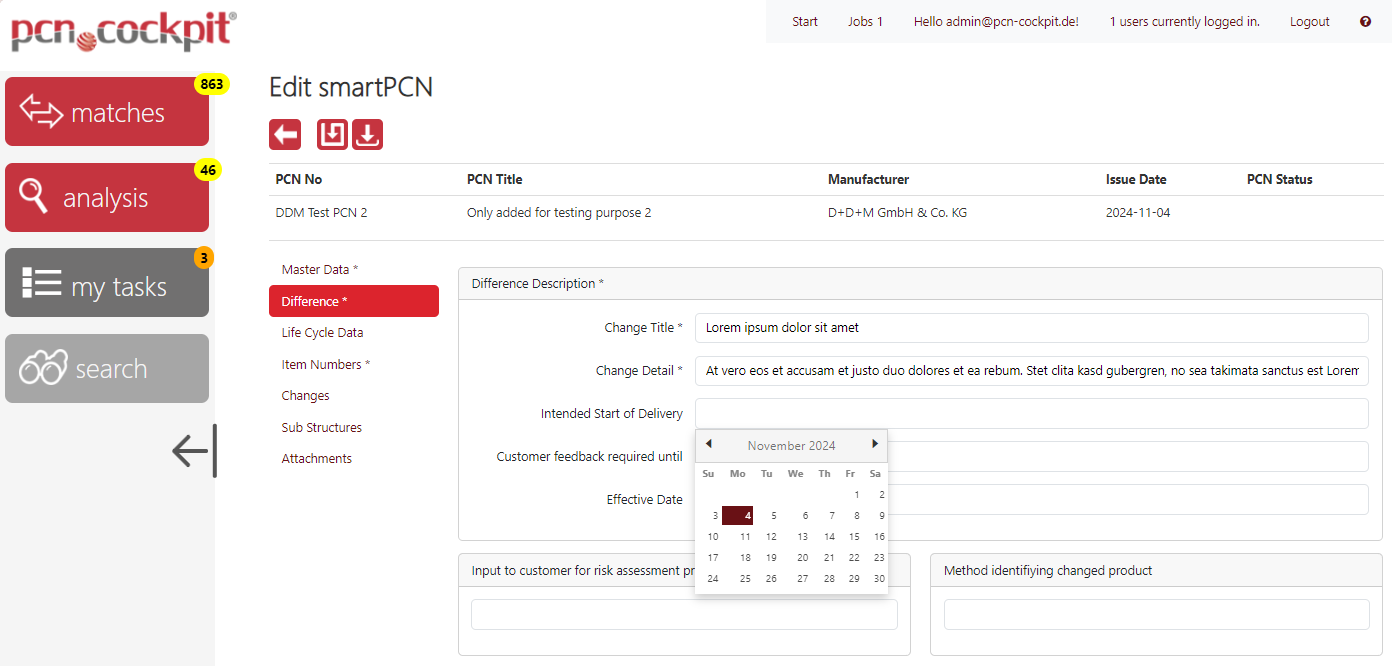
After clicking this button, you find the smartPCN container in your default Downloads folder
If you want to export a PCN as a smartPCN ZIP container, click the button Export ![]() .
.
You find this button in the view Edit smartPCN or in the pcn.Inspector.
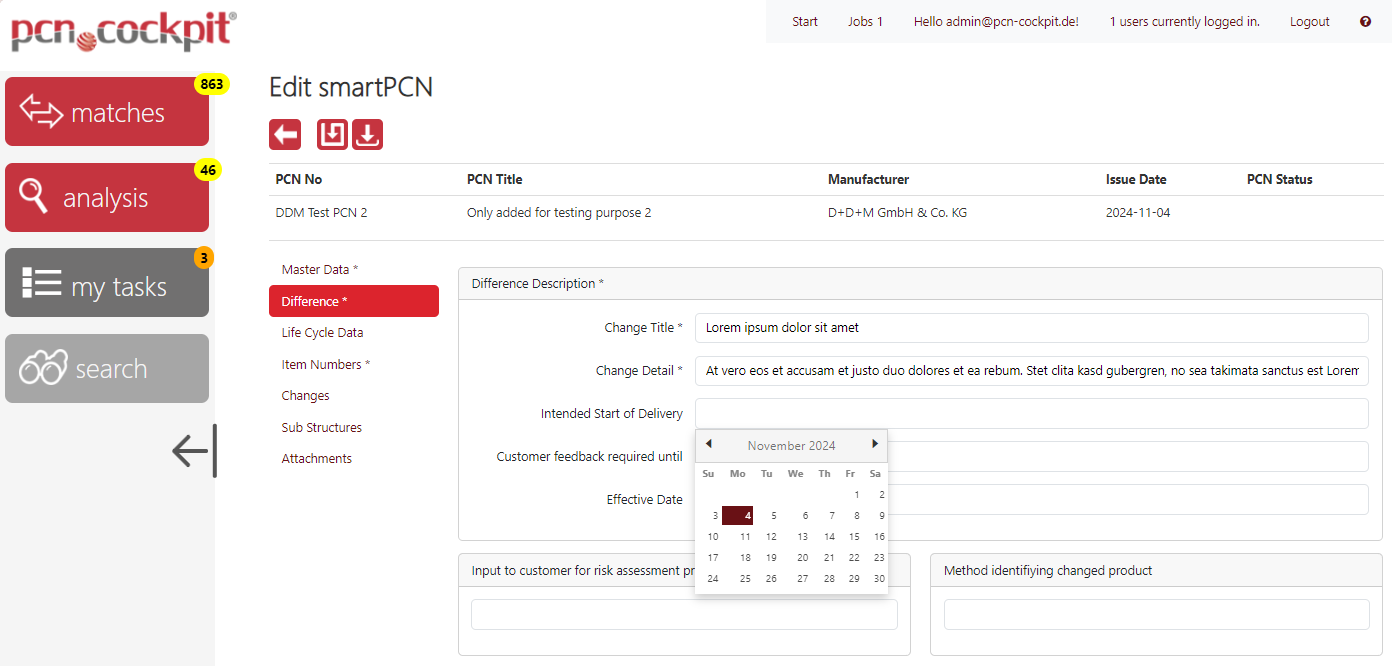
After clicking this button, you find the smartPCN container in your default Downloads folder