If you want to modify or enhance the content of a PCN, click the Edit ![]() button in one of the PCN lists in your pcn.store. You are getting this view:
button in one of the PCN lists in your pcn.store. You are getting this view:
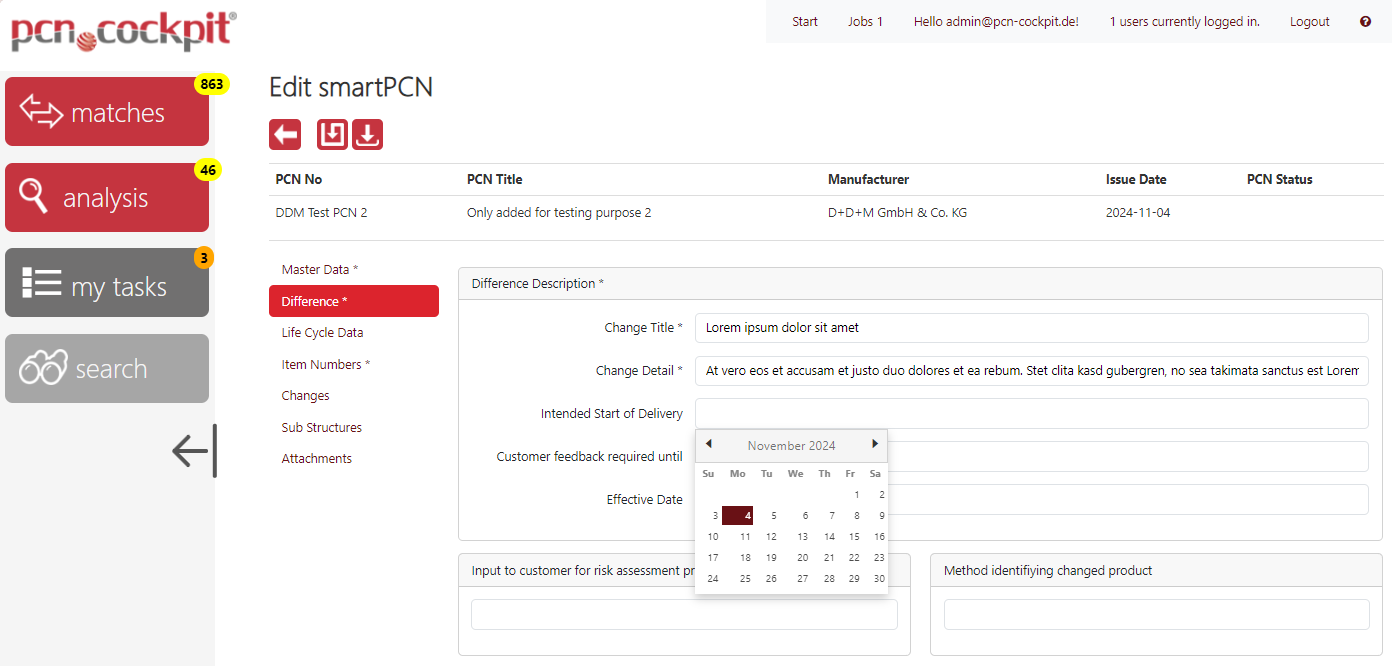
Use the tabs on the left side to navigate to the area in which you want to make the modification, edit your field and click the Save button ![]() .
.