You can also enter a smartPCN completely from scratch. To do this, click on the button new pcn in the pcn.store. You will get to the view Create smartPCN with input fields in which you first enter the mandatory fields.

Mandatory Fields
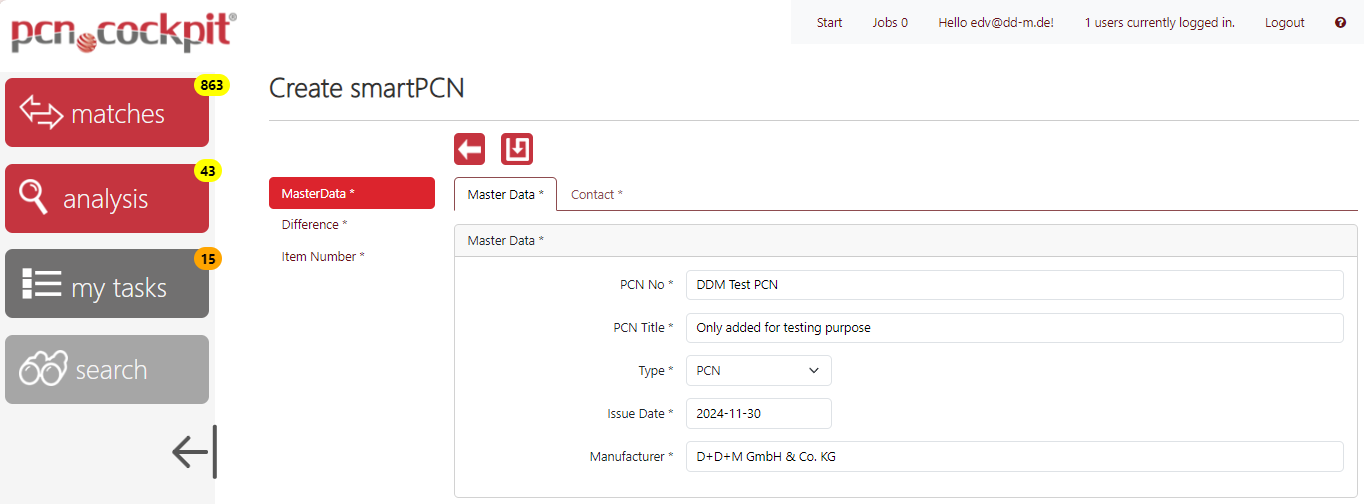
First you enter the mandatory fields (marked with *). On the left side you switch between the MasterData, Difference and Item Number areas.
Click the Create button ![]() to create the basic structure of the PCN
to create the basic structure of the PCN
More Data
After the basic structure of the PCN is created, you can enter further information and attach documents.
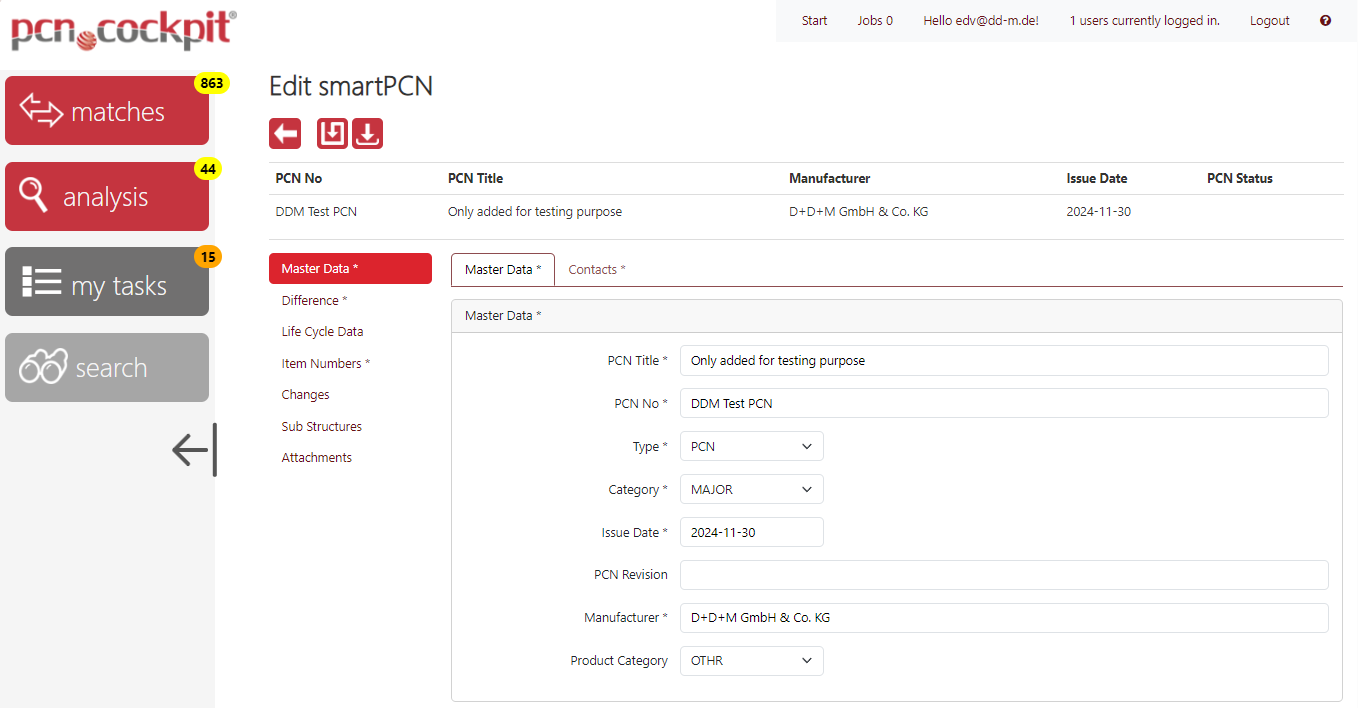
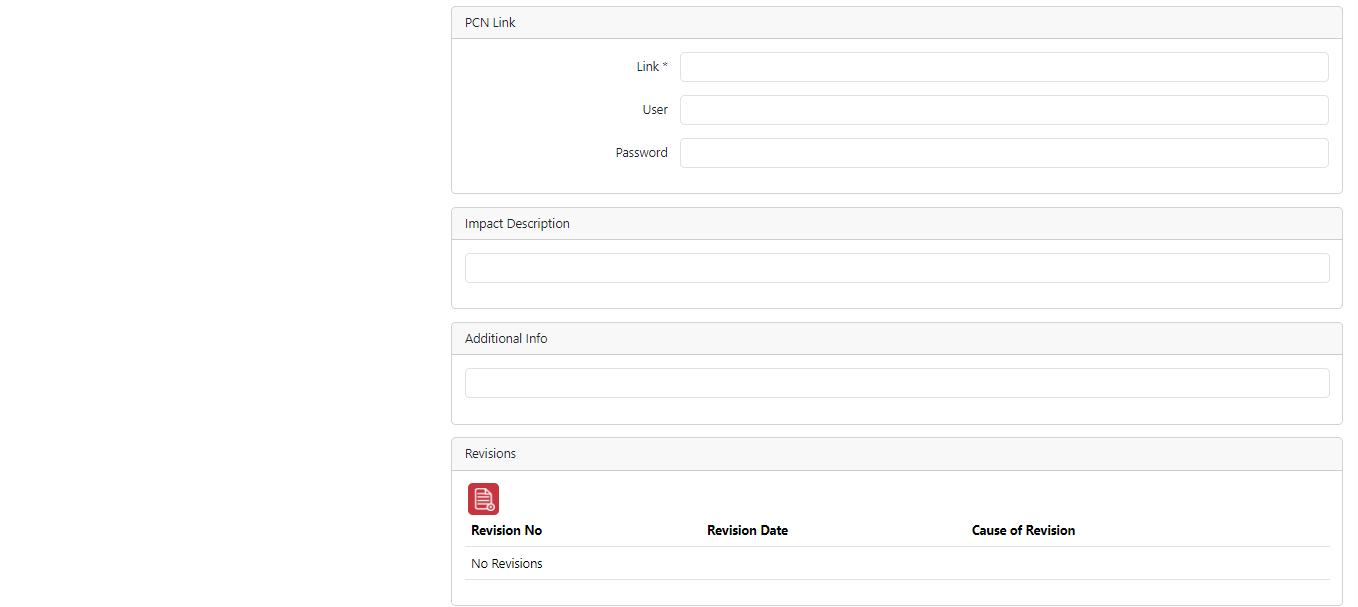
Here you can see the additional areas Life Cycle Data, Changes, Substructures and Attachments, in which you can enter additional data for the PCN.
To save the entries, click the button Save ![]() .
.
Note: A manually created smartPCN can be used in the same way as any purchased smartPCN.