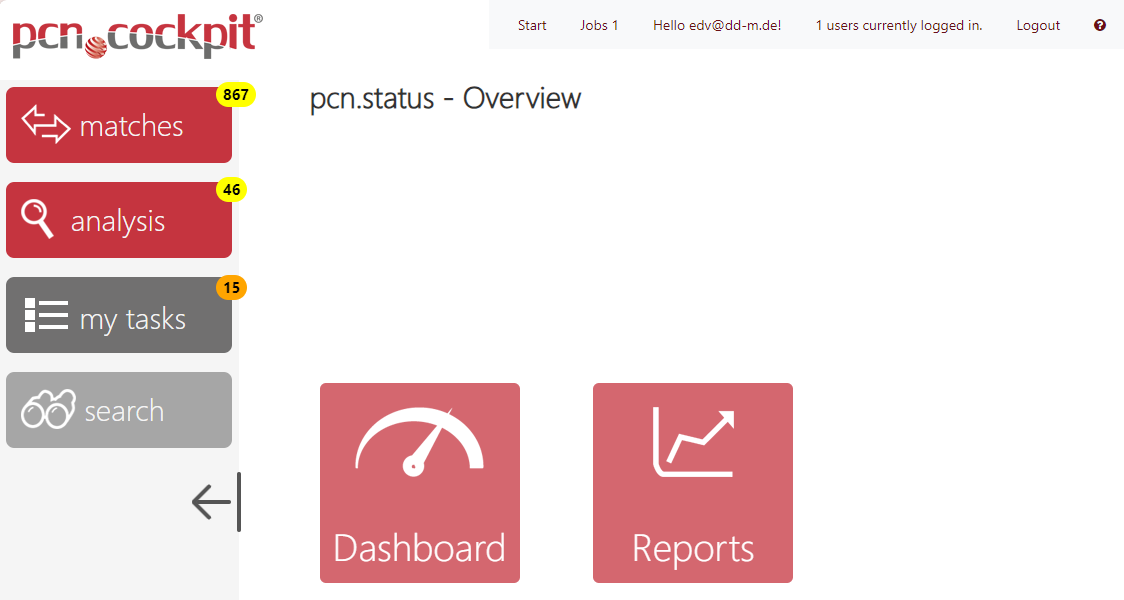In the pcn.status area, you can see all important Key Performance Indicators (KPI) at a glance (Dashboard). Also, it contains some reports that are useful for observing and evaluating the situation (Reports).
To get to pcn.status, click on the pcn.status tile in the home screen.
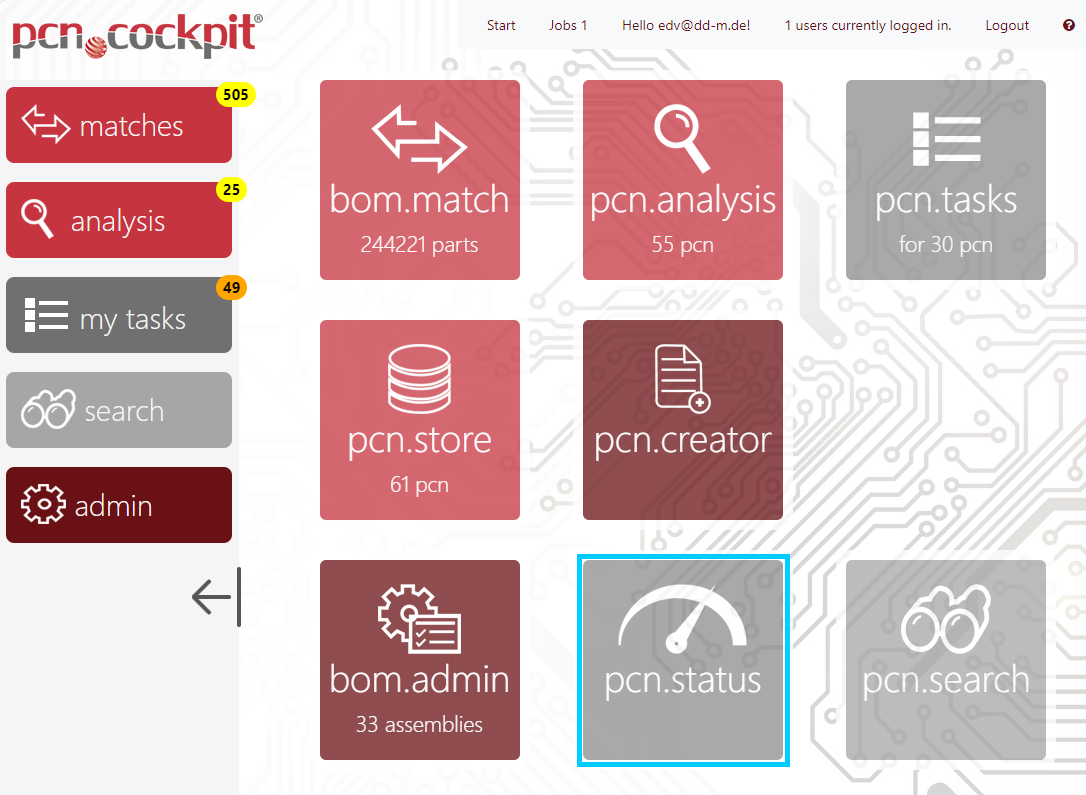
You will see the view pcn.status - Overview with its two tiles Dashboard and Reports.