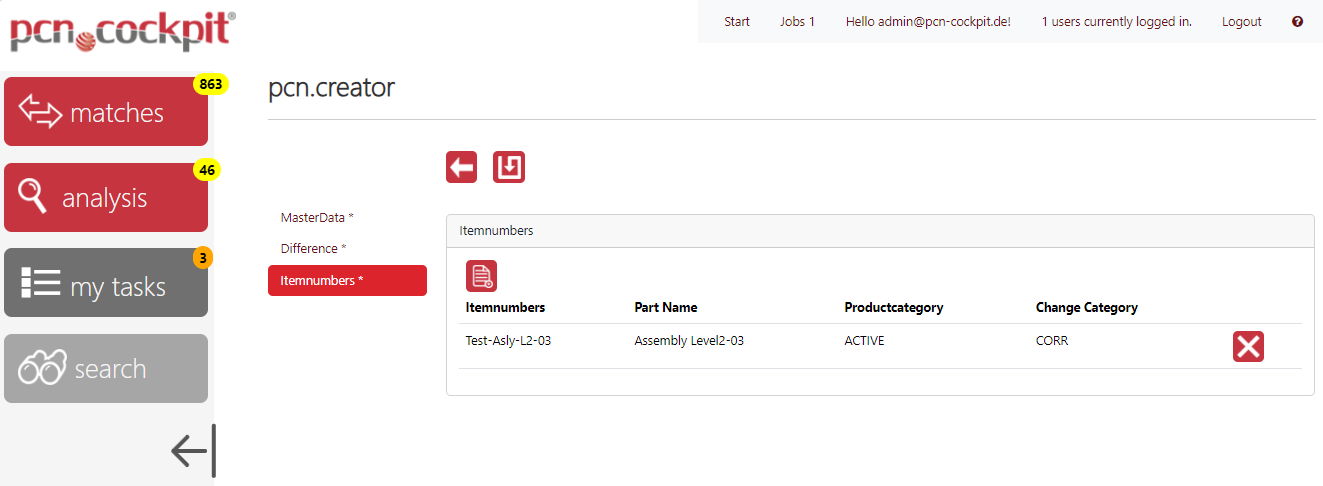In order to create items for the new smartPCN you can create them from a BOM within the pcn.cockpit®.
To do this, click on the Import BOM button ![]() in the area Itemnumbers. You now see a list of all your Assemblies.
in the area Itemnumbers. You now see a list of all your Assemblies.
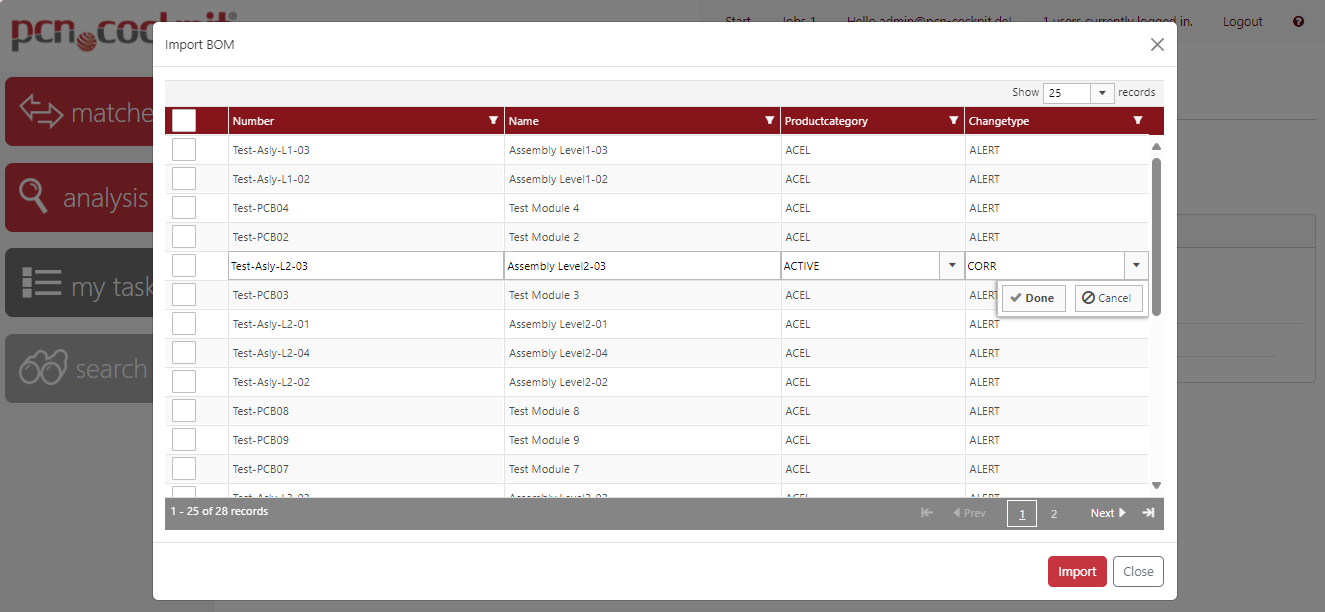
Use the checkbox in the first column to select the assemblies that are affected by the PCN.
Then use the selection lists in the checked rows to set the Product Category and the Change Type. Only values that comply with the smartPCN standard are provided in the lists.
Confirm the selection in each row using the Done button.
At the end, confirm your selection by clicking the Import button.
Now the selected assemblies are added to the new smartPCN as items as you can see in the Itemnumbers area.