Here you see the starting view of pcn.creator.
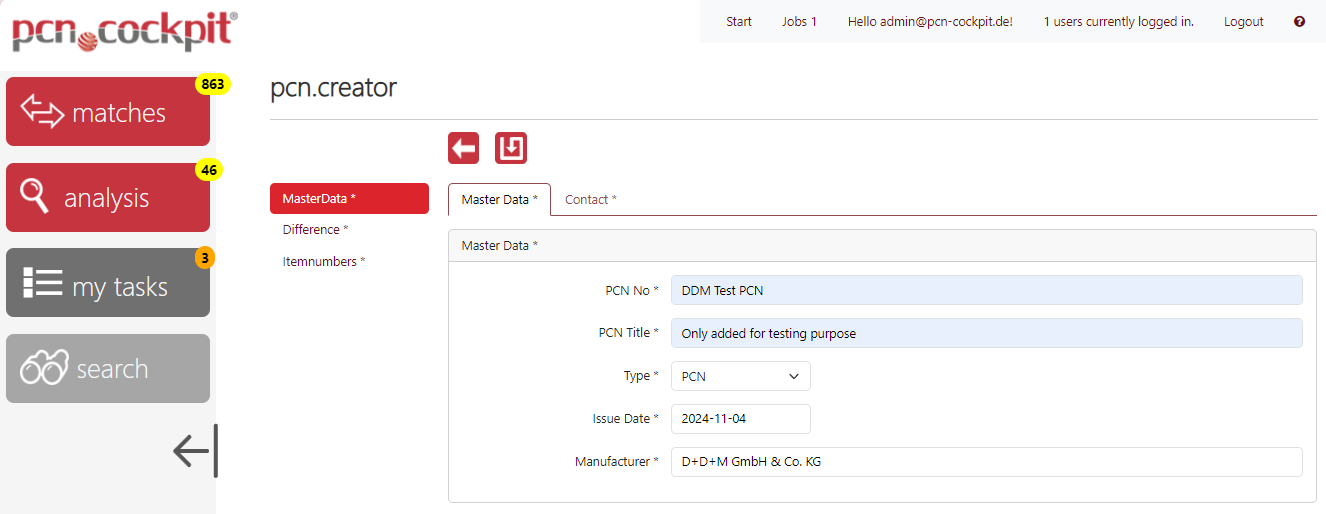
Here you start creating a smartPCN step by step.
You enter data in the areas MasterData and Difference in the same way as when creating a PCN manually.
You add items in the tab Itemnumbers.
The created PCN is (like any PCN from other manufacturers) present in your pcn.store and so part of future matching.