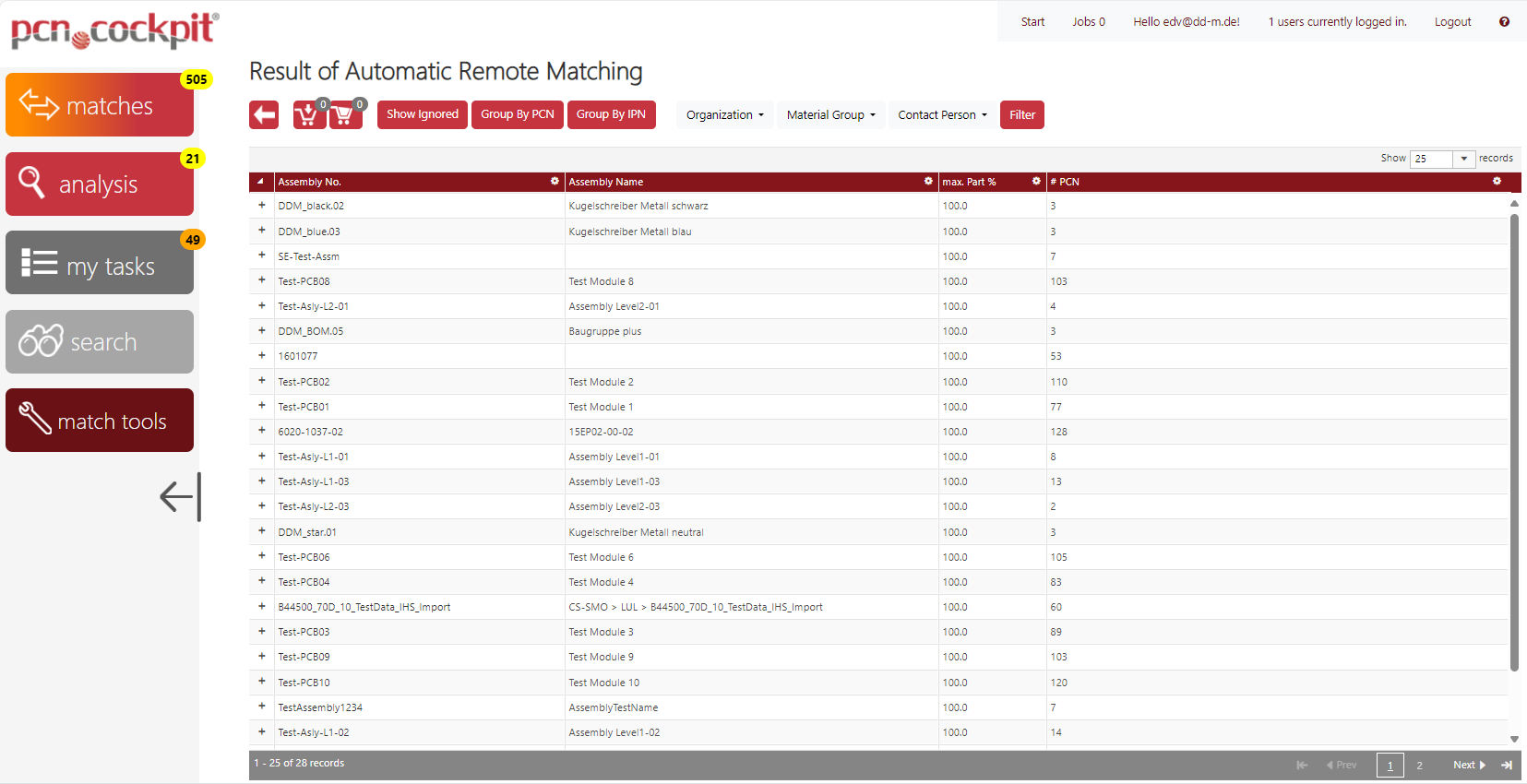Using the button bar in Automatic Remote Matching you can switch the view between Group By PCN (default view), Group By IPN and Group By Assembly.
In the view Group By PCN, you have the button Ignore PCN (see Ignore/Reinclude). The absence of this button in the other views is for your safety because it is the only view which shows all parts of the PCN.
Group by IPN:
The matching results are grouped by IPN. The plus symbol displays all PCN for which there are matches with the internal part number (IPN). Under # PCN you find the number of PCN matching the IPN. These PCN can be expanded with a click on the next plus symbol. The benefit of this view is that you can find PCN based on your internal part number.
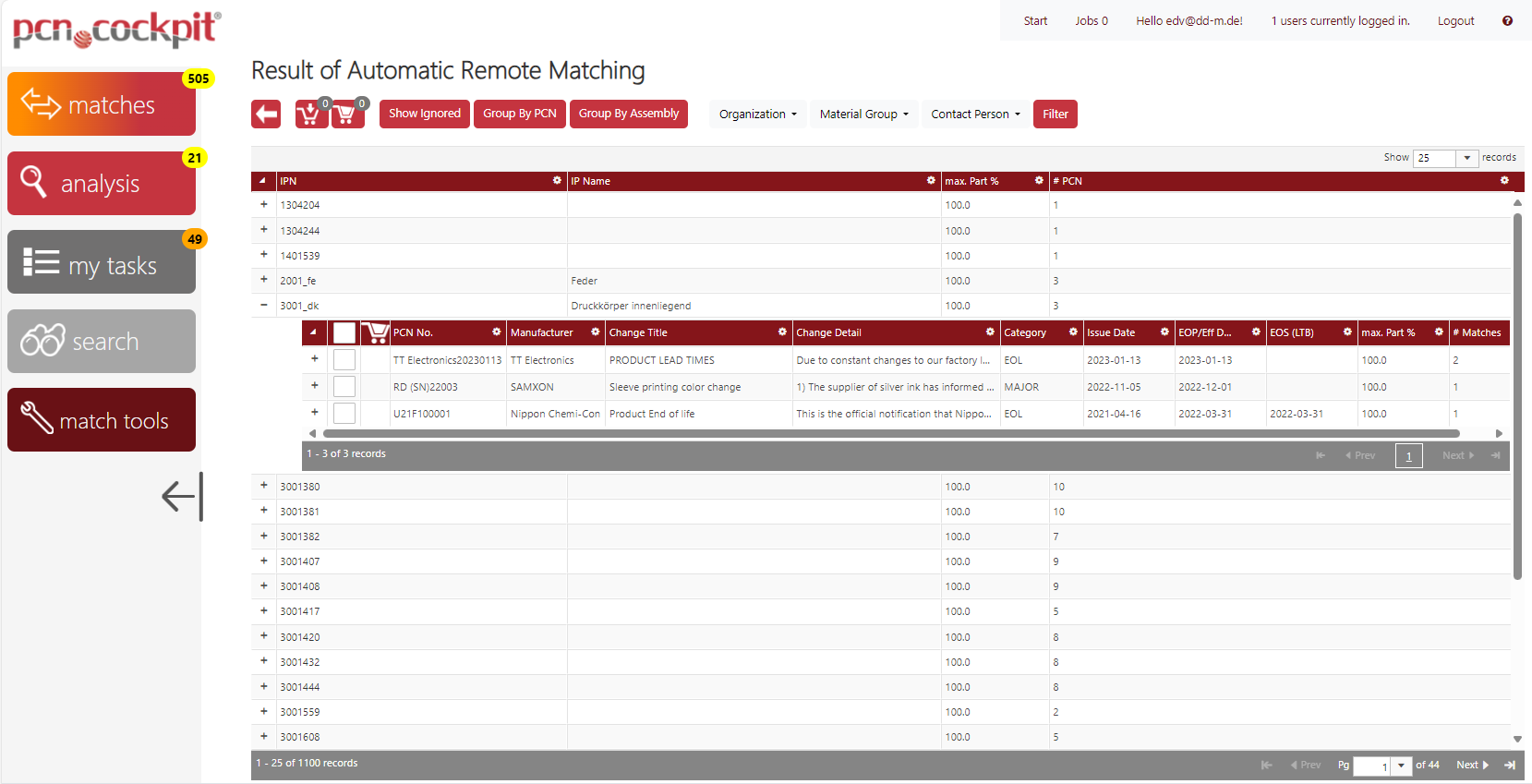
Group by Assembly:
Here the PCN are grouped by assemblies. The plus symbol displays all PCN for which there are matches with the assembly. Under # PCN you find the number of PCN matching the assembly. These PCN can be expanded with a click on the next plus symbol.
The benefit of this view is that you get all PCN displayed that concern a specific assembly.