To create a BOM object from scratch, click the button new  in the sub menu of the bom.admin - Overviews.
in the sub menu of the bom.admin - Overviews.
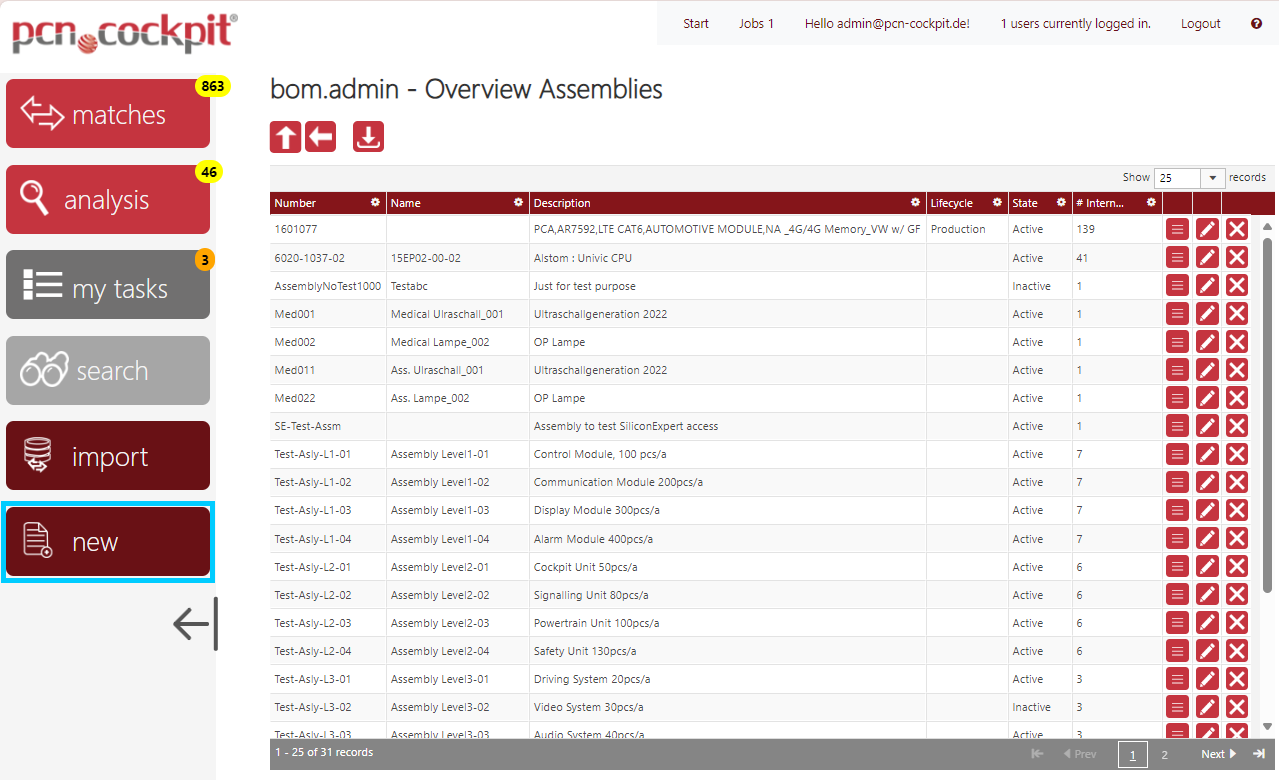
Here you see the creation view for assemblies:
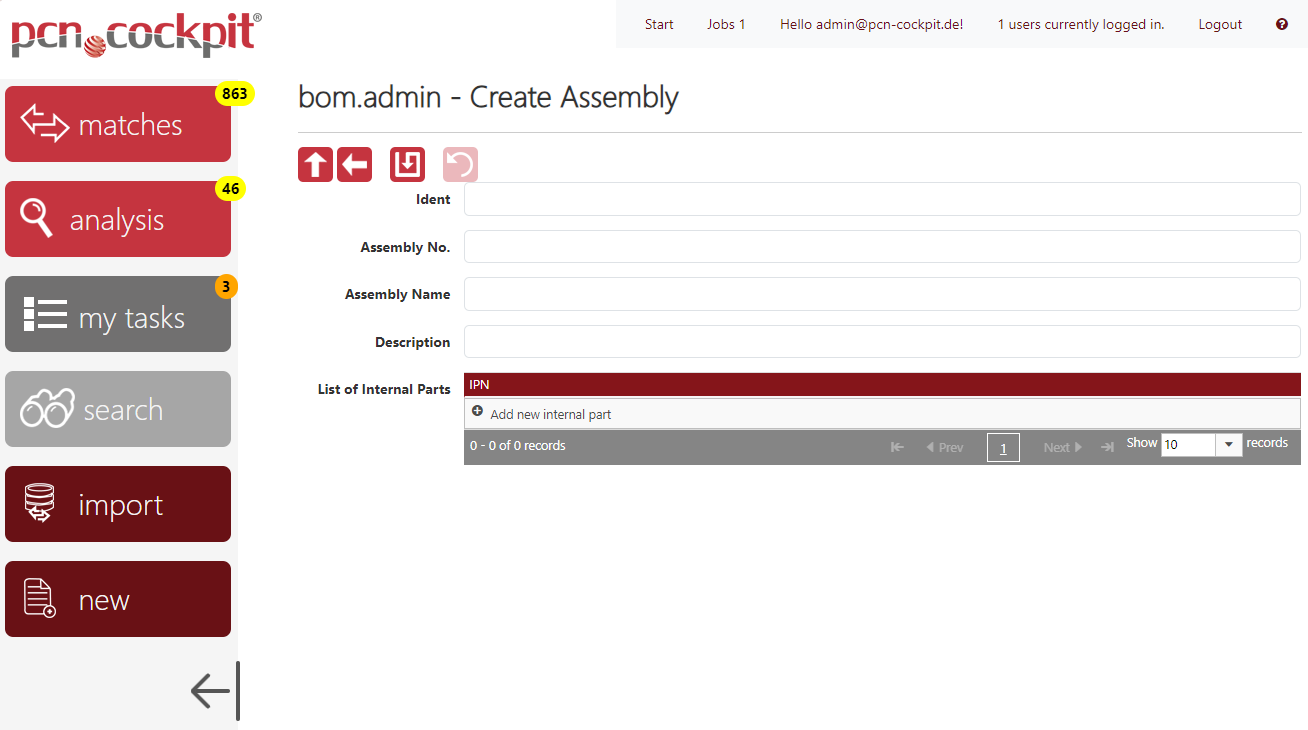
Like in Edit, you can enter properties for the object. Some are mandatory like Assembly No in assembly and IPN in internal parts and XPN and XMN in external parts. All others are optional.
If you leave the field Ident empty, a unique identifier is created from the mandatory entries on saving.
Click on the button Save ![]() to save your object.
to save your object.