With a click on the tile by partnumber you can see the Part Number Report. This contains all mapped parts with the corresponding PCN with category, status and task results. You can view the PCN details there using the list buttons.
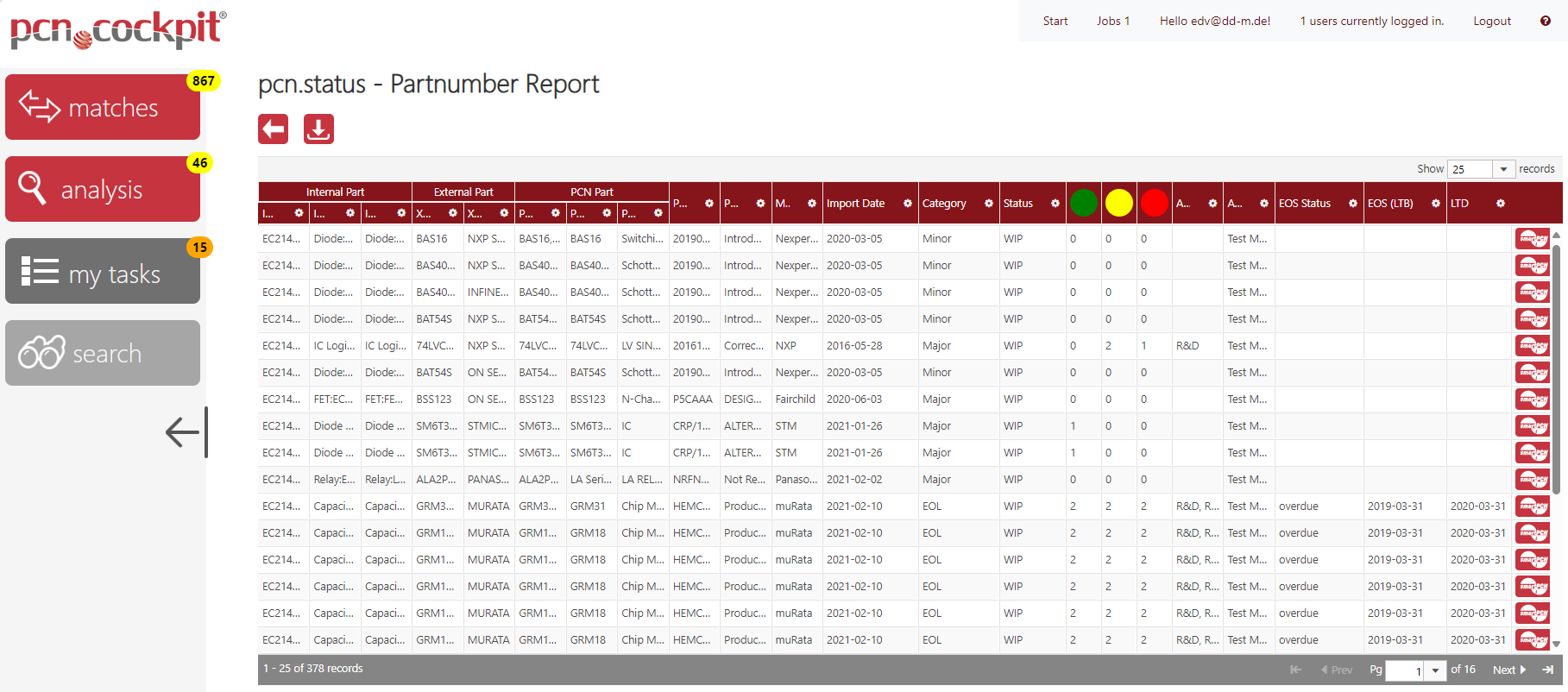
Use the button Details ![]() to go to the PCN Inspector in order to inspect all of the PCN's data and may export it into a zip container.
to go to the PCN Inspector in order to inspect all of the PCN's data and may export it into a zip container.
Use the button Download ![]() to export the report.
to export the report.