Here you have the option to ignore current remote matches based on the product category of the smartPCN.
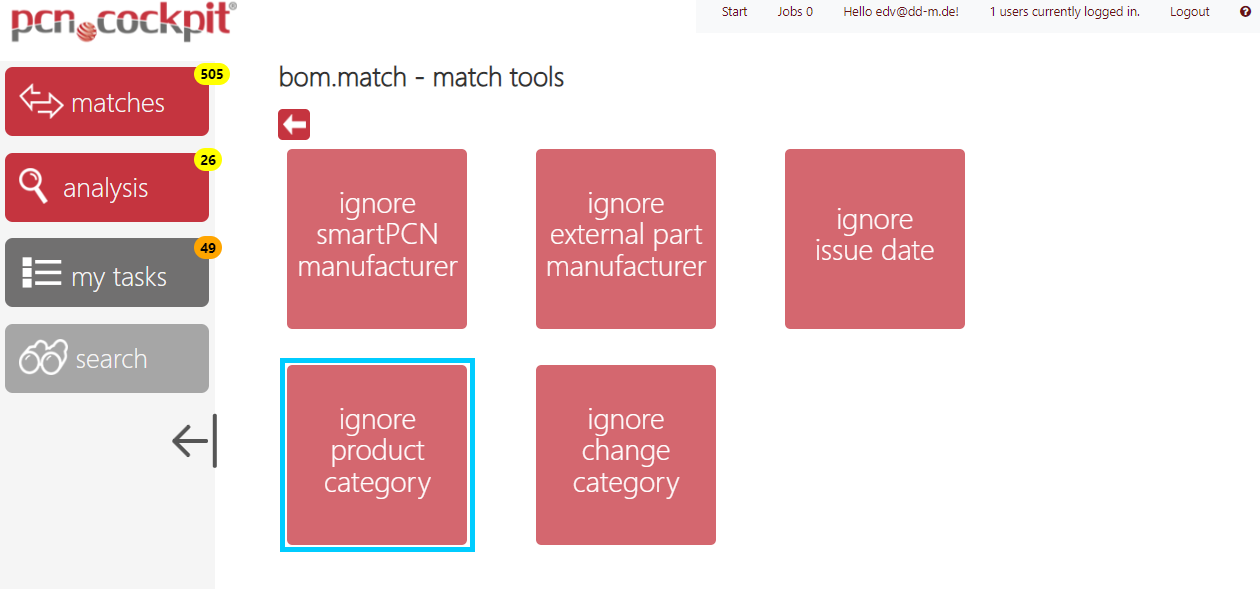
To do this, click on the tile ignore product category. You will get a list of all product categories that appear in the PCN of your remote matches. Select one or more product categories here and then click on the Select button. In the table at the bottom all smartPCN of this product categories will be displayed. Now select the smartPCN whose matches you want to ignore and then click on the button Ignore Remote Matches.
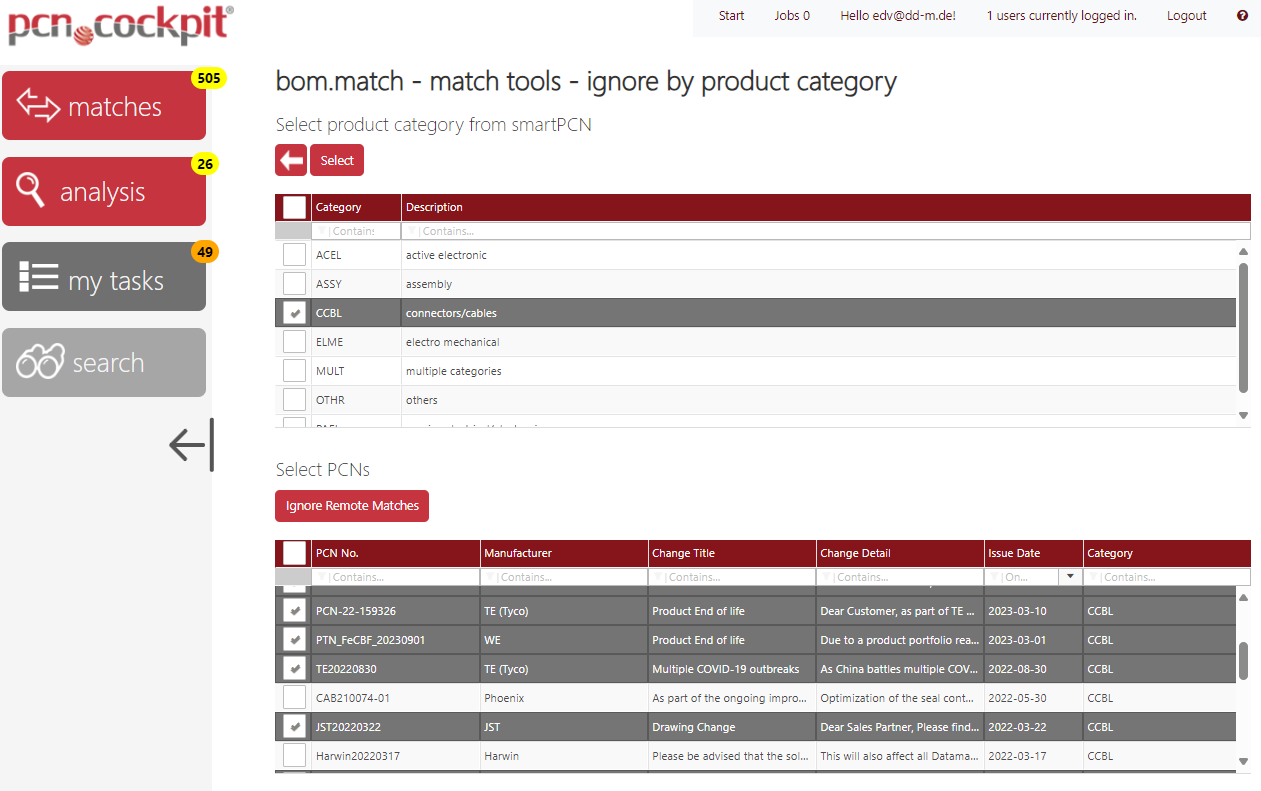
All remote matches with the selected smartPCN that match the selected product categories are now ignored. They are no longer displayed in the view Result of Automatic Remote Matching. You can use the button Show Ignored to show the ignored remote matches.