Here you have the option to ignore current remote matches based on the issue date of the smartPCN.
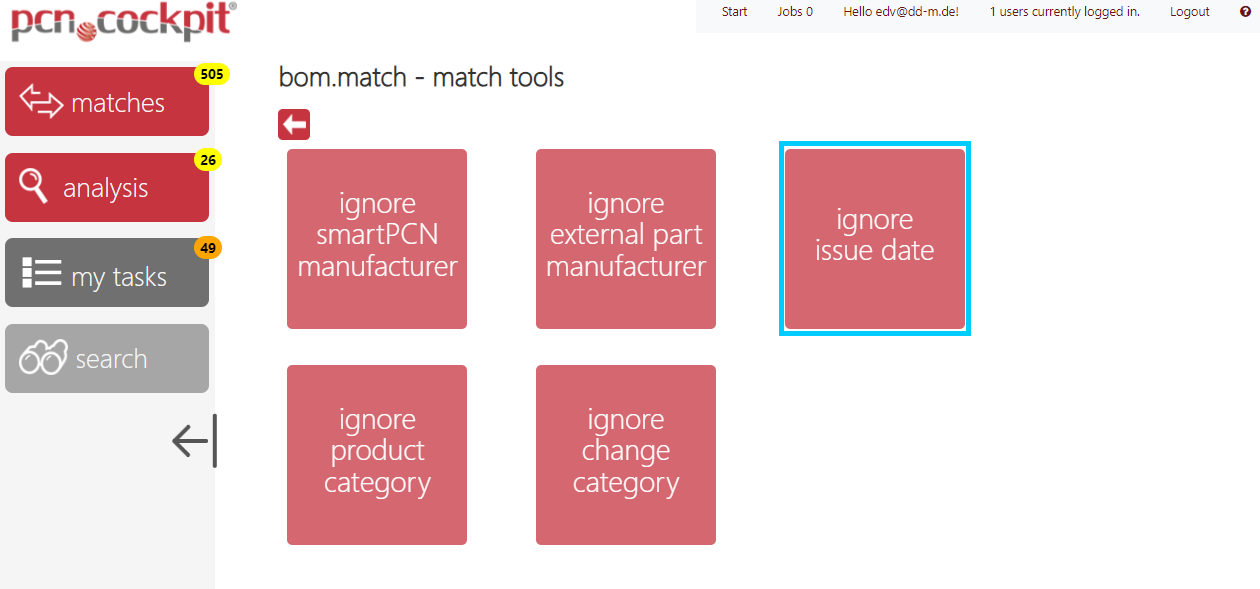
To do this, click on the tile ignore issue date. Select a date and then click on the button Select. In the table at the bottom you get all smartPCN whose issue date is before the selected date. Now select the smartPCN whose matches you want to ignore and then click on the button Ignore Remote Matches.
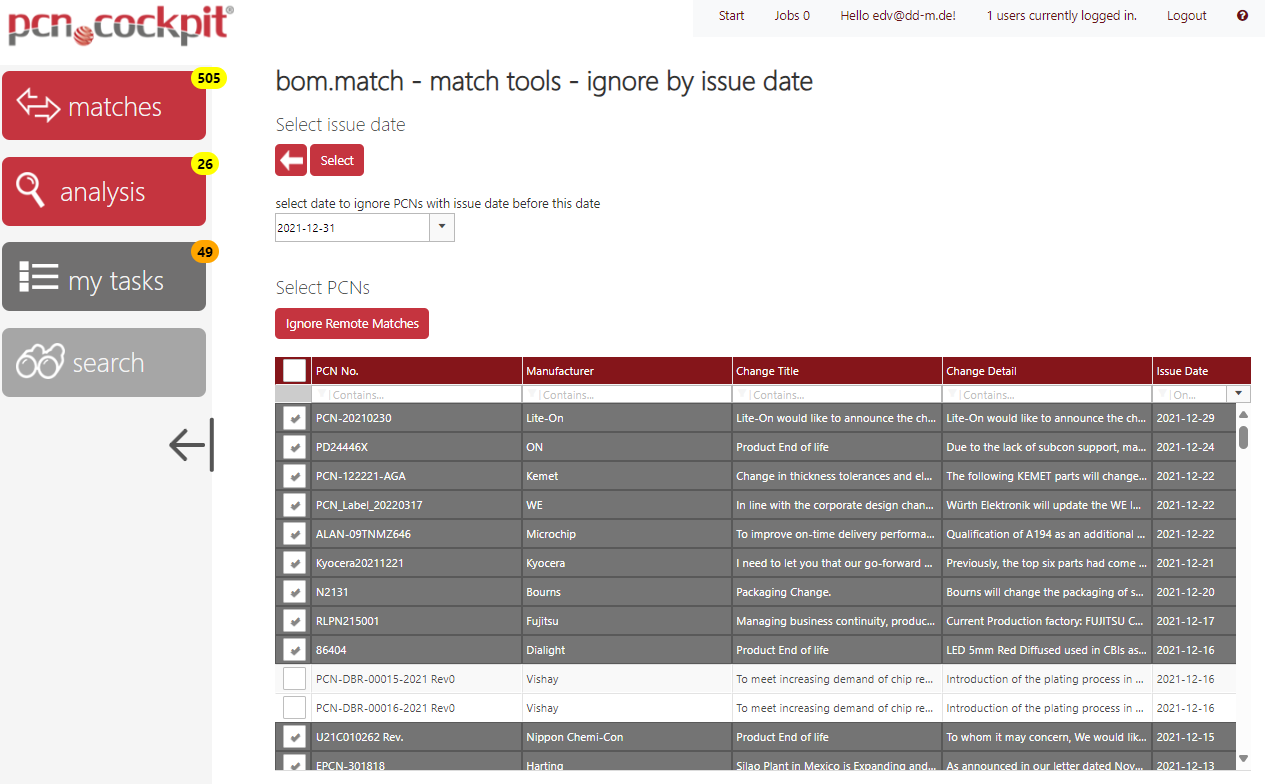
All remote matches of the selected smartPCN are now ignored. They are no longer displayed in the view Result of Automatic Remote Matching. You can use the button Show Ignored to show the ignored matches.