Click on the tile manual remote to see the view Manual Remote Matching. Here you can manually trigger the search for matches between your bills of material (BOM) and the smartPCN of the global database pcn.global®.
This function is helpful, for example, after importing a new BOM in order to see which smartPCN from the global database pcn.global® have matches with parts from the assembly without waiting for the nightly run.
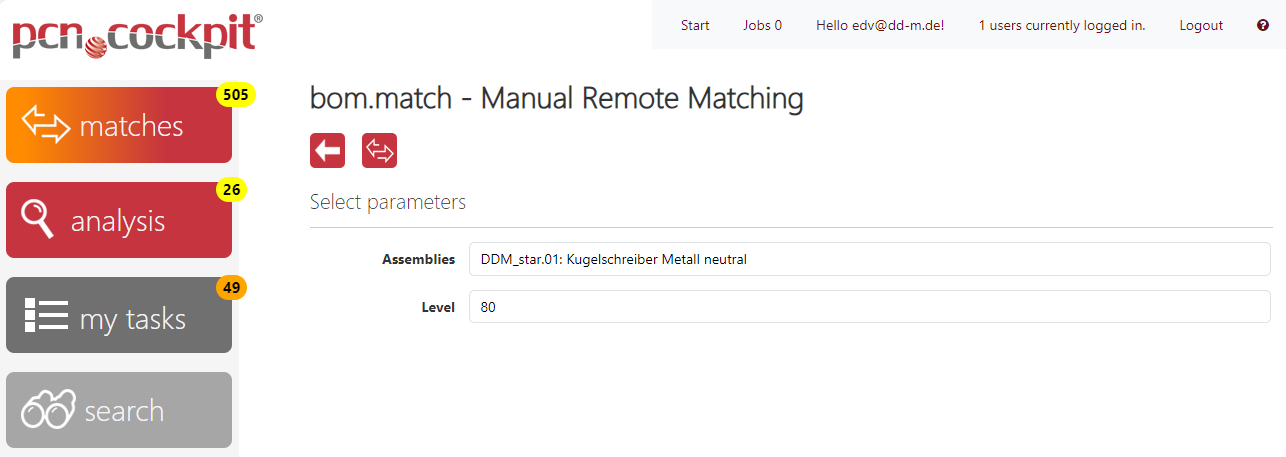
In the manual match search, you select your assembly. In the Level field you can set the percentage value for the match (70-100). A click on the double arrow starts the matching.
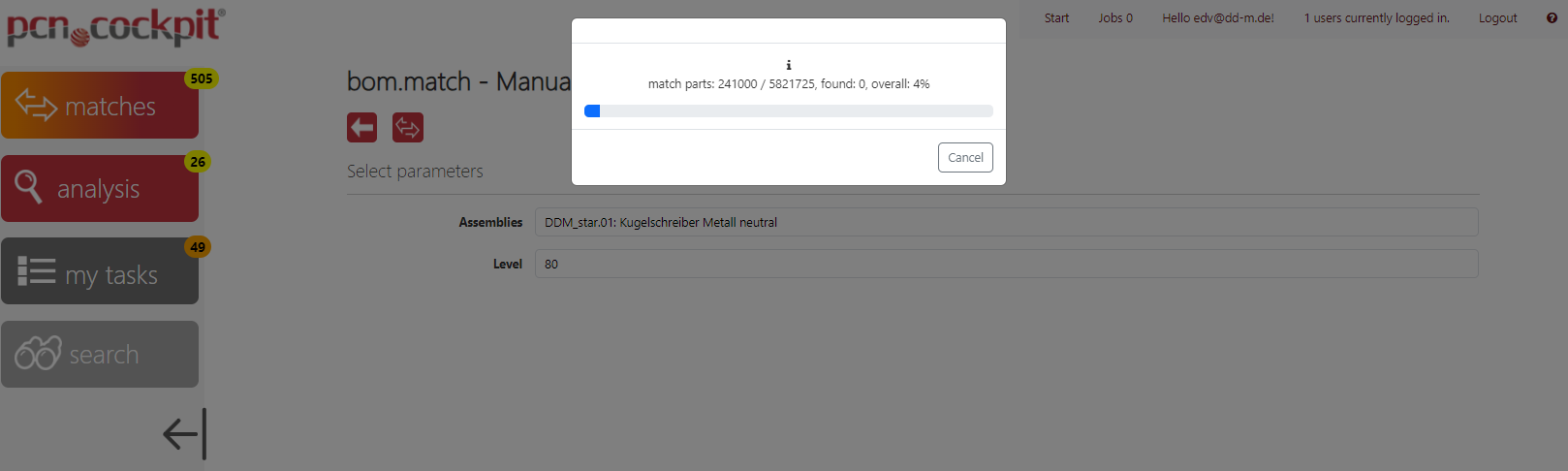
Now the whole global database is searched. This can take a few minutes. However, you can cancel the process by clicking the Cancel button.
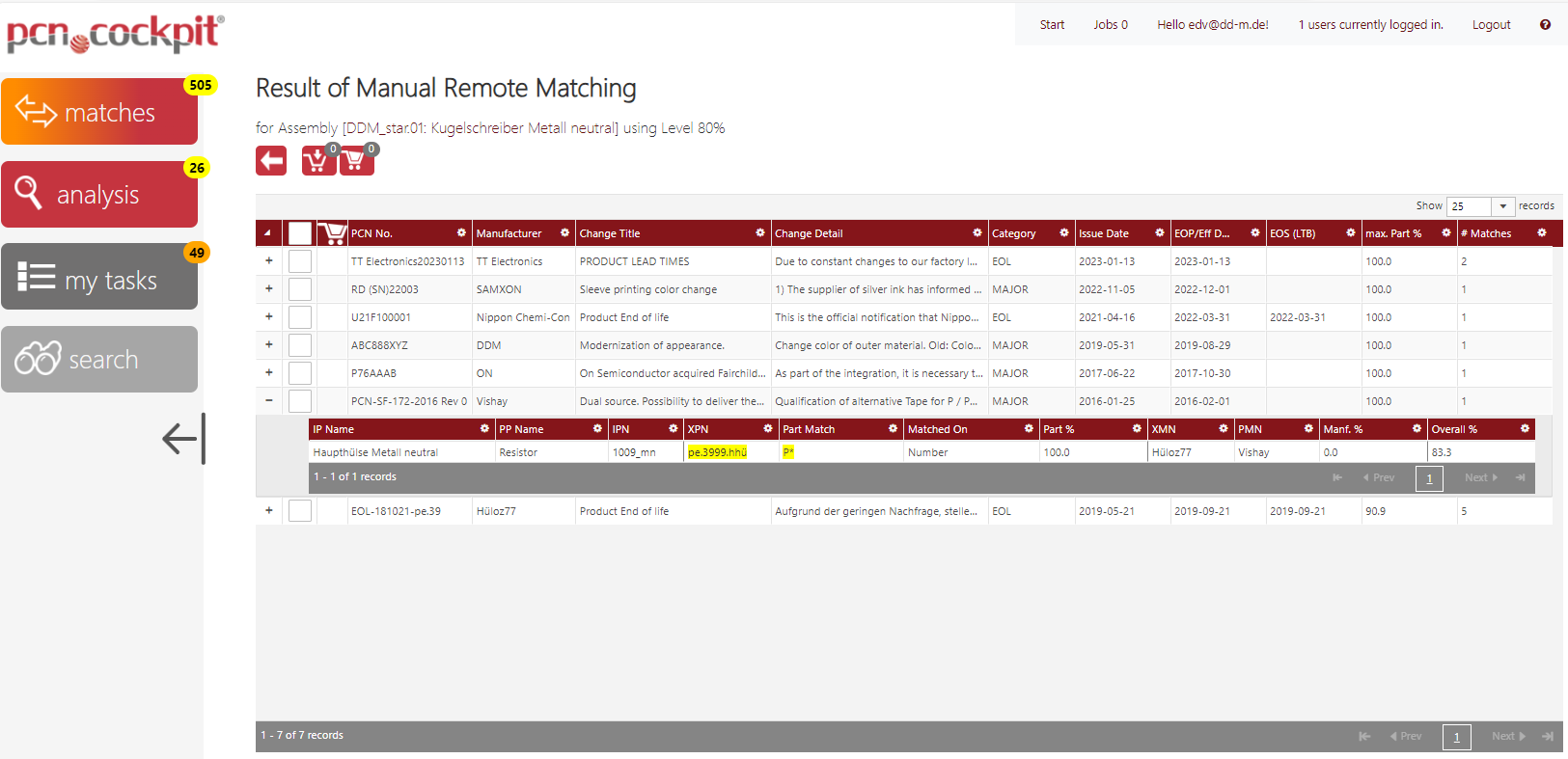
After the search process, the PCN that affect the selected assembly, are displayed. You can view more details about the matches by clicking on the plus symbol of a PCN. If you leave this page, you must repeat the process.
Just like in Automatic Remote Matching, you can buy PCNs by using the checkboxes in the first column.