The dialog Sort on Multiple is useful when you want to sort a table by multiple columns or edit and remove an existing sort.
To open the sort dialog, first click the gear in any column header and then select Sort On Multiple.
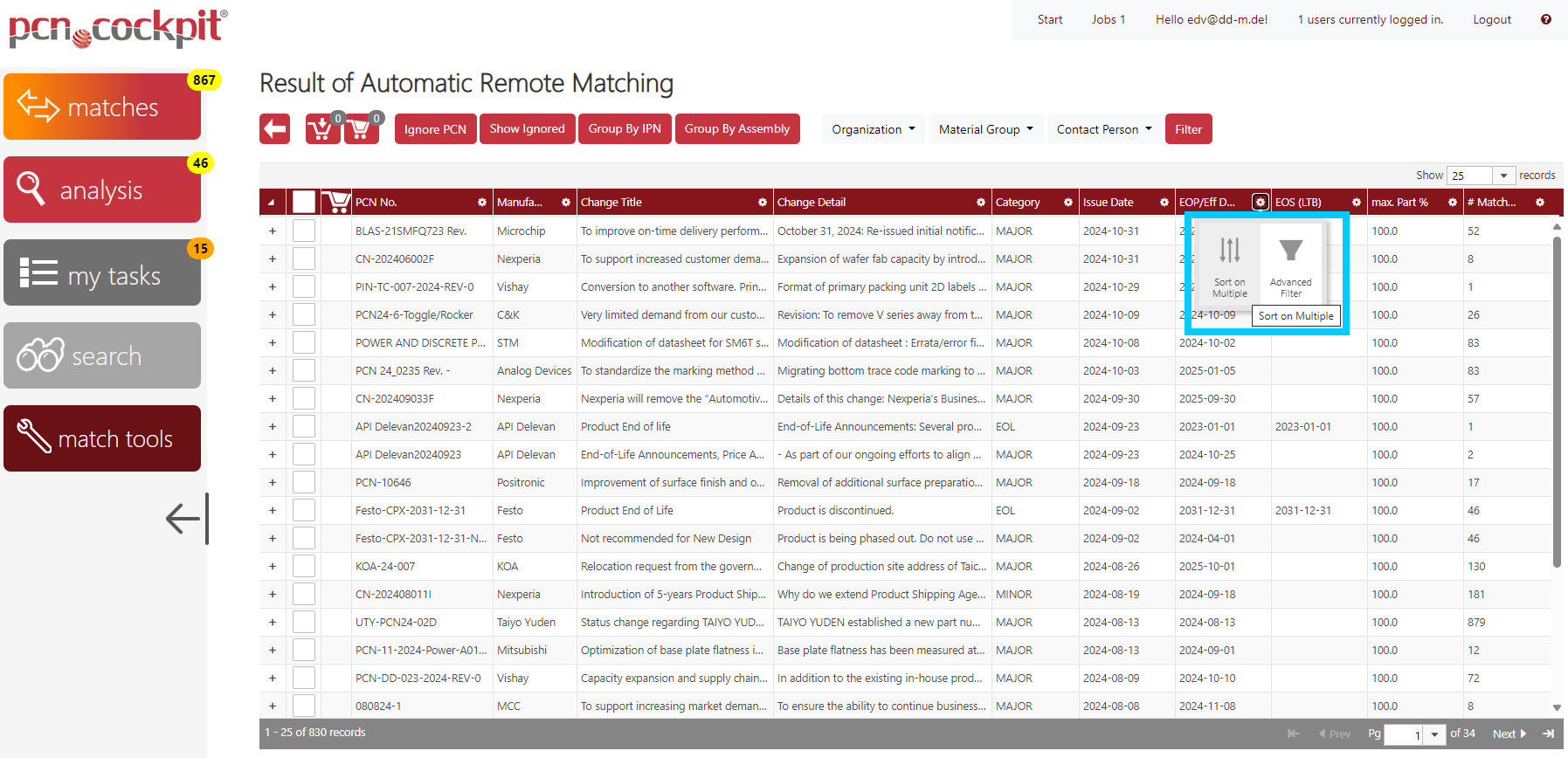
You get the sorting dialog, which provides all sortable columns. It starts with the already sorted columns including the sort direction (ascending or descending) indicated with an arrow icon. Below this you see the unsorted columns.
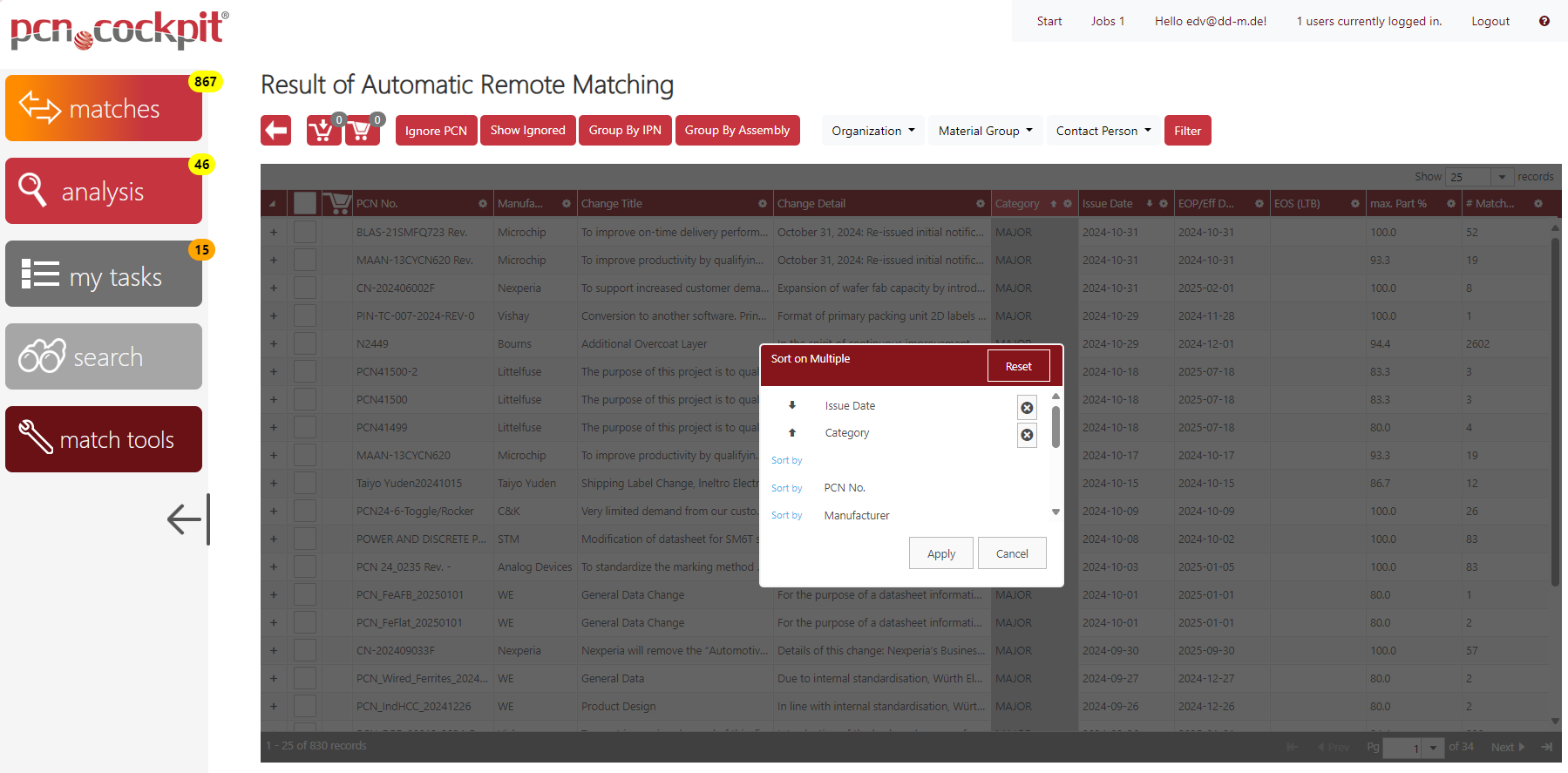
Here you can
•reverse the sort direction of an already sorted column by clicking on the arrow icon
•sort by another column by clicking the Sort by link for the desired column
•remove a sorting by clicking the delete icon ![]() for the desired column
for the desired column
•remove all sortings by clicking on the button Reset
To apply the new sortings to the table, click the Apply button. If you want to leave the table unchanged, click the Cancel button. The sorting dialog is closed and you return to the (sorted) table.