To upload a smartPCN into your pcn.store (your local database) click the menu entry import pcn. in the view pcn.store - Import. You are getting to this view.
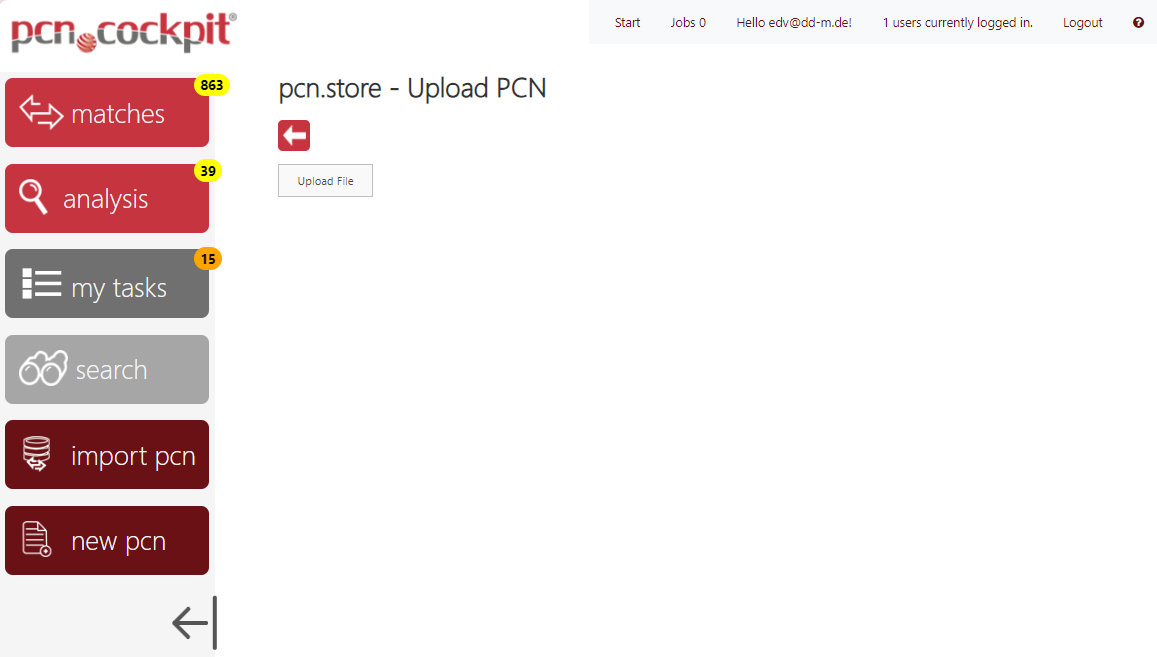
Click the button Upload File and select the desired smartPCN file(s) in the following file dialog box and click Open.
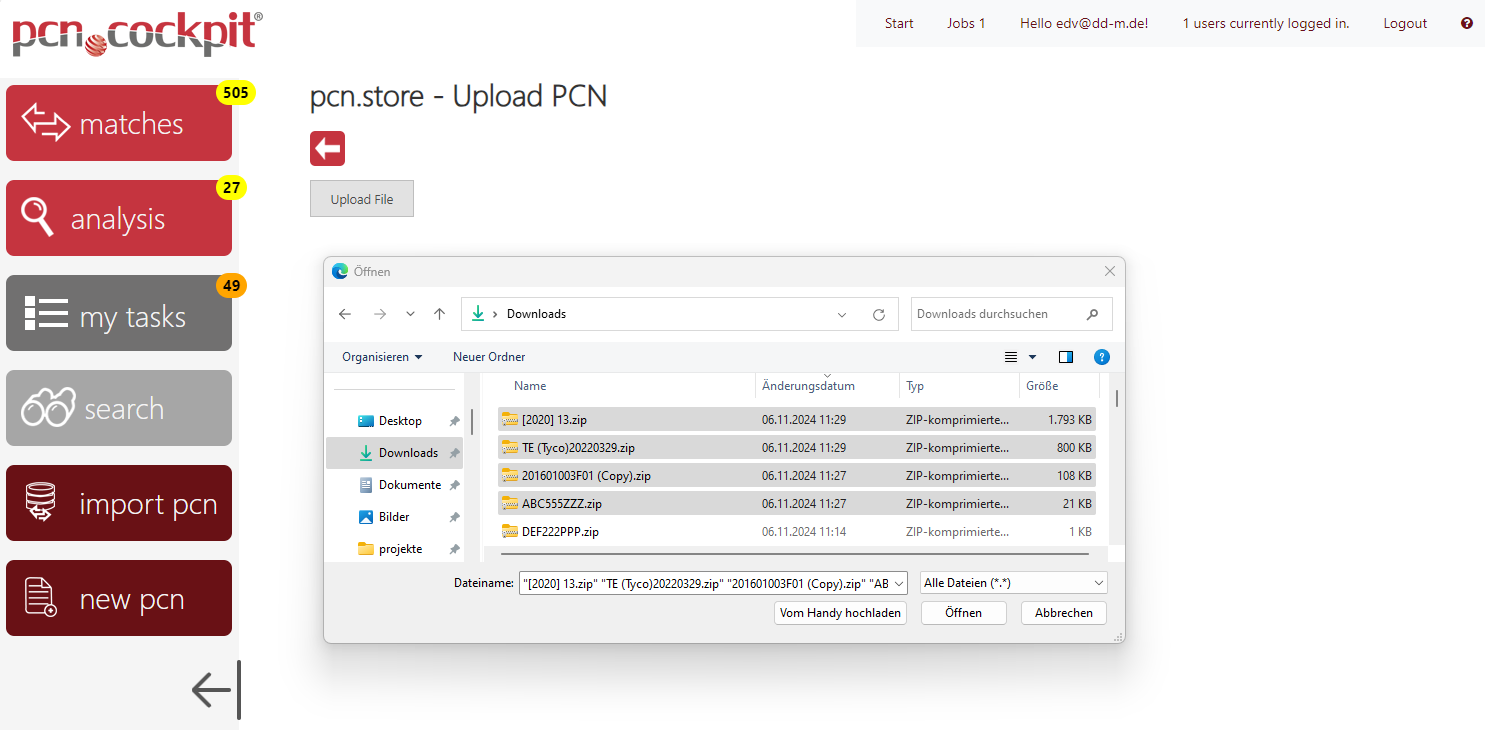
You can also drag file(s) from your file explorer and drop it onto the button Upload File.
By clicking the Upload button, the smartPCNs are uploaded to your database. Each successful upload is confirmed with a blue message.
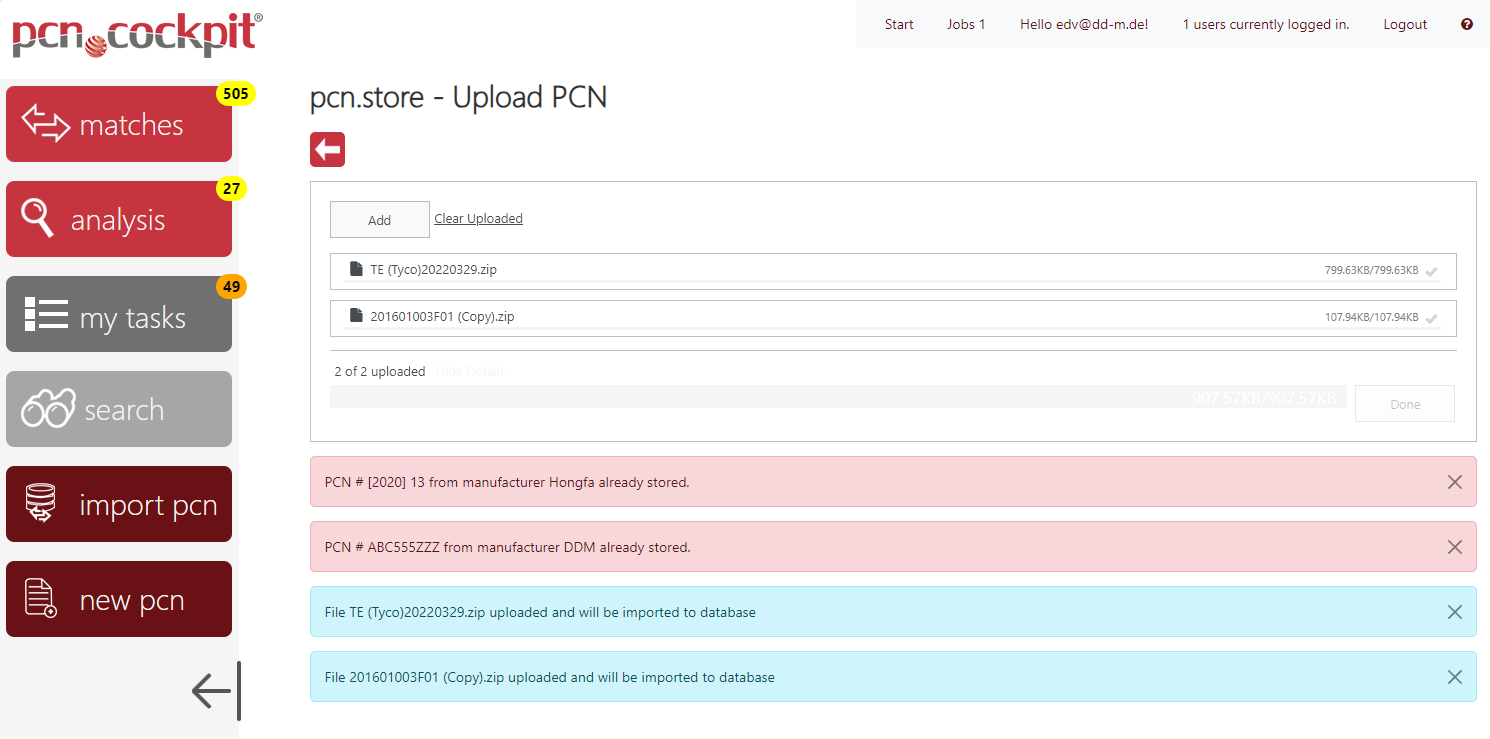
The system checks whether the PCN already exists (same number and same manufacturer) in order to avoid duplicate entries. This is immediately indicated to the user with a red message.

The transferring of the smartPCN into the database happens in the background, so you can immediately continue working in pcn.cockpit®.